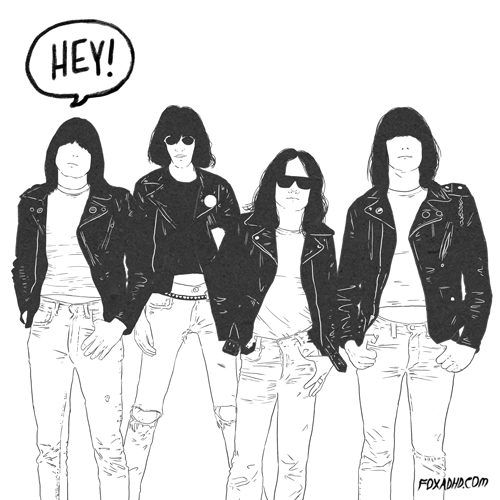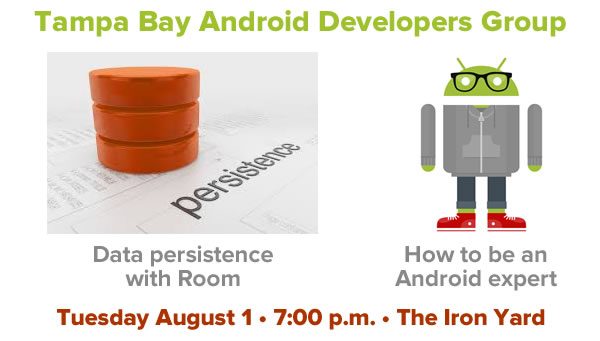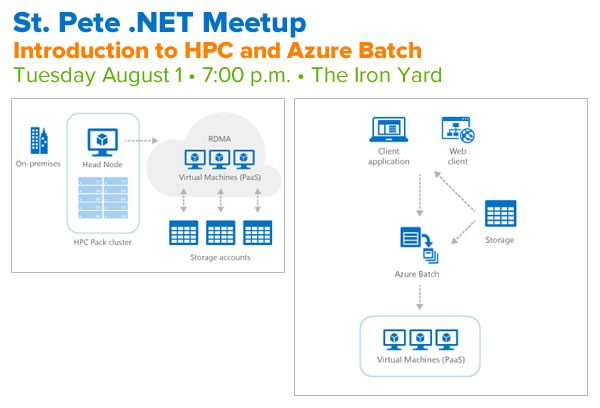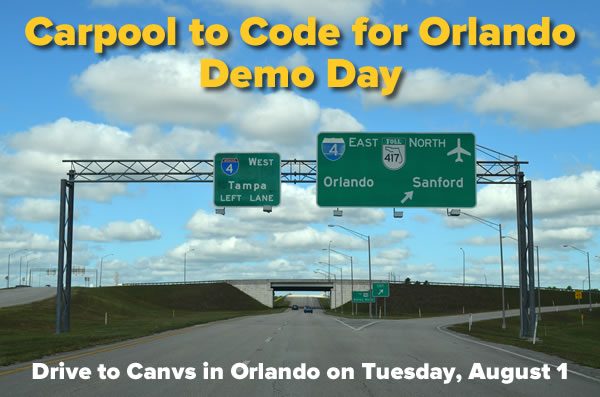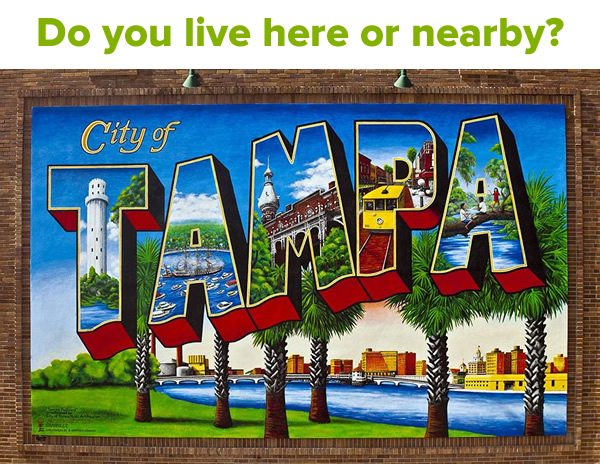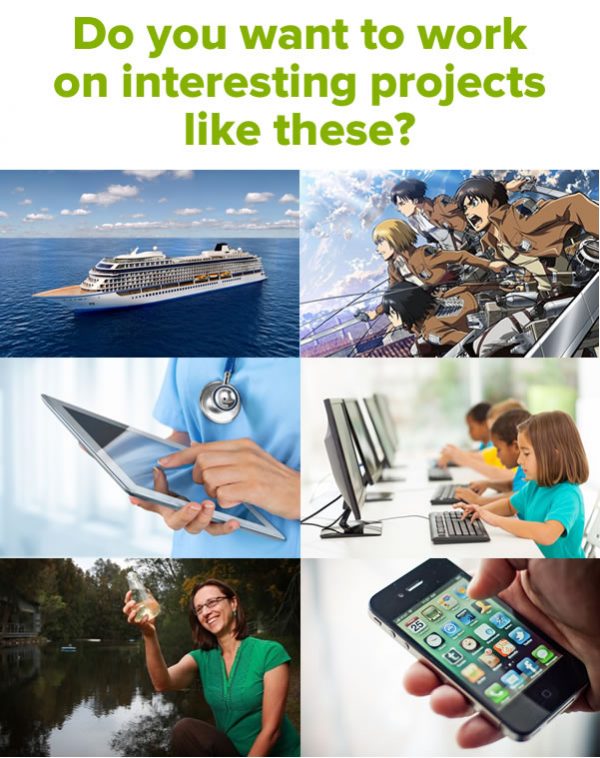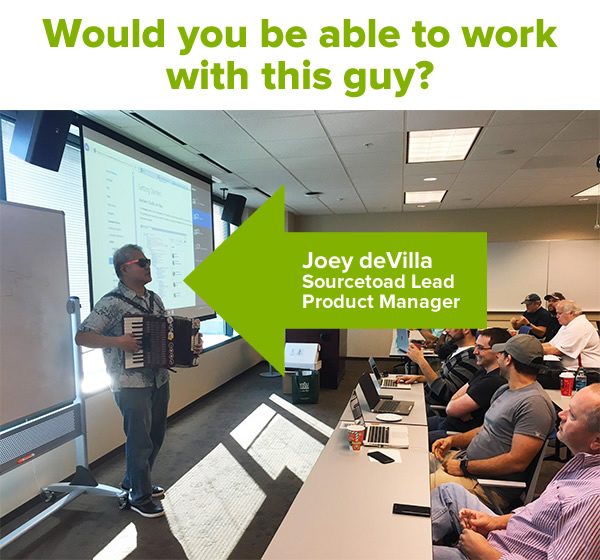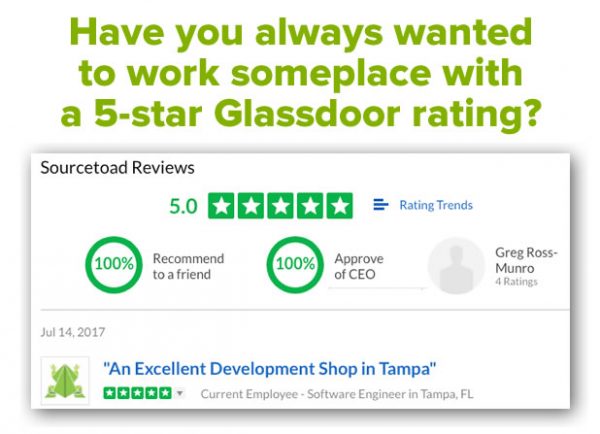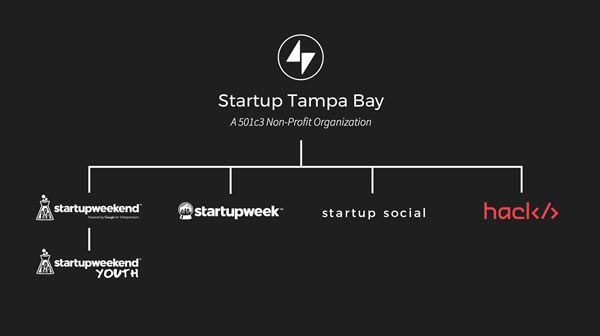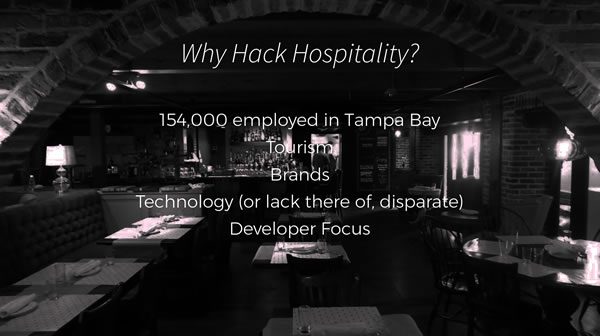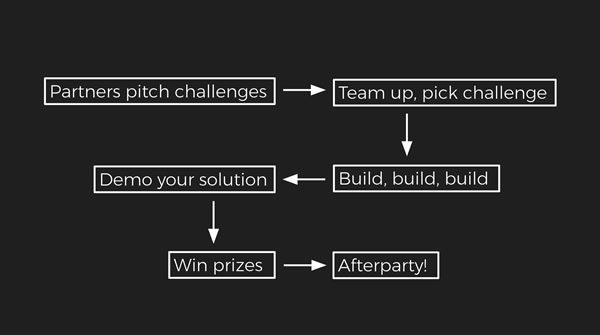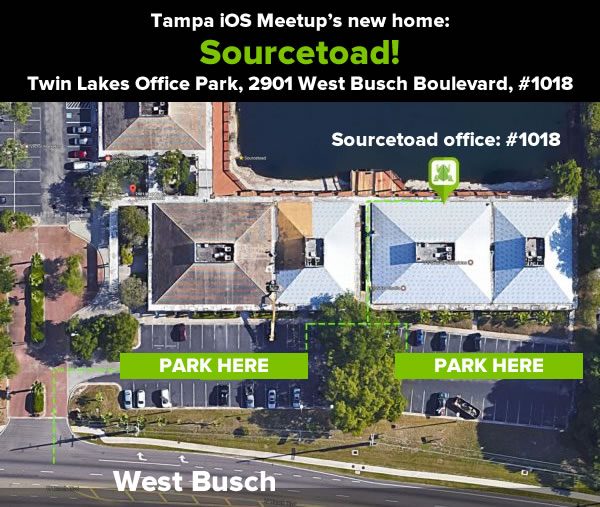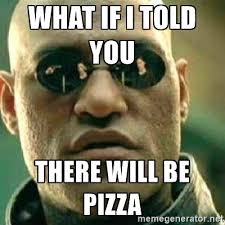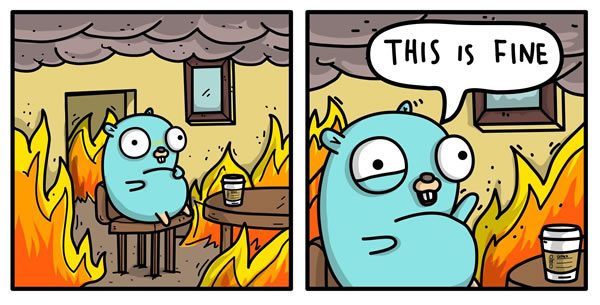
Google’s Go Gopher, dropped into the increasingly zeitgeist-y “this is fine” comic.
Reported first on Motherboard and then published nearly in full on Gizmodo, the ten-page manifesto titled Google’s Ideological Echo Chamber is a screed published by an unidentified Google senior software engineer that went “internally viral” late this week. It calls for the replacement of the search giant’s race and gender diversity programs with one that would encourage ideological diversity, particularly to make it a “safe” workplace for social conservatives.
I’ve read the document on Gizmodo. It appears to be the 2017 edition of that particularly toxic brand of libertarianism that’s one of Silicon Valley’s stocks in trade, mixed with a lot of “men are better than women, and that’s just the way nature and science are”, sexism in its scientific disguise of “evolutionary psychology”, broflake-y talk about psychological safety, and a whole lot of completely unresearched assertions that cry out for [CITATION NEEDED].
Predictably, given that the current socio-political environment in the U.S. has made bigotry cool again, the manifesto is finding more than just fringe support among Googlers. Motherboard quotes a few:
“I’m impressed. It took serious guts to post that,” wrote another. “I hope nothing happens to the guy.”
“We should all go and respond with support,” another replied. “The more the supporters, the safer he is.”
“The fella who posted that is extremely brave. We need more people standing up against the insanity. Otherwise ‘Diversity and Inclusion’ which is essentially a pipeline from Women’s and African Studies into Google, will ruin the company,” another comment in the thread said.
This is nothing new. I saw this sort of rant in the late ’80s posted by poorly-socialized computer science and engineering students on Soapbox, the forum on the mainframe at my alma mater, Crazy Go Nuts University. I later saw it in the very early 1990s when I gained access to Usenet. It would pop up again on Slashdot, then Hacker News, then Reddit, then 4chan, and then 8chan when 4chan just wasn’t vile enough. It’s repeated often on “men’s rights” sites like Return of Kings and other places in the “manosphere”. I’m sure the essay’s getting slathered with praise on the alt-right’s favorite social networking site and terrible-people-magnet, Gab, whose official Twitter account posted this:
We want to hire the Google employee who wrote this beautiful work of art. pic.twitter.com/oOIFwDTyzP
— Gab (@getongab) August 5, 2017
(If you ever need to prove that no technology is purely sociologically, culturally, or politically neutral, Gab makes for fine evidence.)
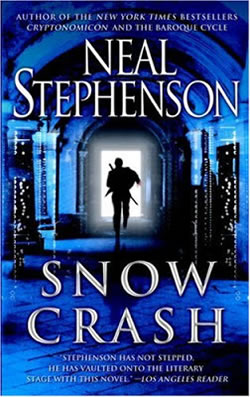
All this reminds of one of my favorite lines from Neal Stephenson’s novel Snow Crash, which celebrates its 25th anniversary this year. Written when internet access was a rare and precious thing even among computer science majors, it captured the techie mindset quite well, particularly in the way it summarized how a lot of men in tech view women.
The line comes from the end of a section that introduces Juanita, and I’ll close this article with it (the formatting, for emphasis is mine; the words are Stephenson’s):
Her name is Juanita Marquez.
Hiro has known her ever since they were freshmen together at Berkeley, and they were in the same lab section in a freshman physics class. The first time he saw her, he formed an impression that did not change for many years: She was a dour, bookish, geeky type who dressed like she was interviewing for a job as an accountant at a funeral parlor. At the same time, she had a flamethrower tongue that she would turn on people at the oddest times, usually in some grandiose, earth-scorching retaliation for a slight or breach of etiquette that none of the other freshmen had even perceived.
It wasn’t until a number of years later, when they both wound up working at Black Sun Systems, Inc., that he put the other half of the equation together. At the time, both of them were working on avatars. He was working on bodies, she was working on faces.
She was the face department, because nobody thought that faces were all that important — they were just flesh-toned busts on top of the avatars. She was just in the process of proving them all desperately wrong. But at this phase, the all-male society of bit-heads that made up the power structure of Black Sun Systems said that the face problem was trivial and superficial.
It was, of course, nothing more than sexism, the especially virulent type espoused by male techies who sincerely believe that they are too smart to be sexists.