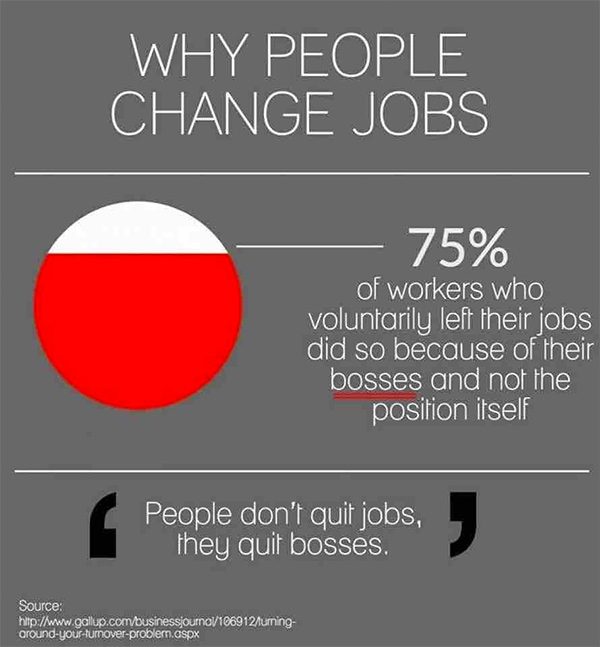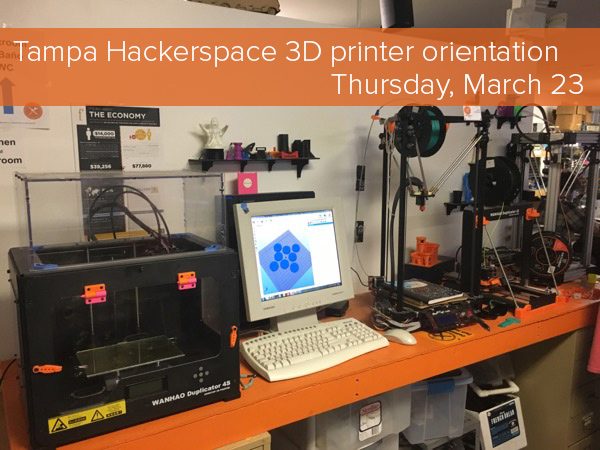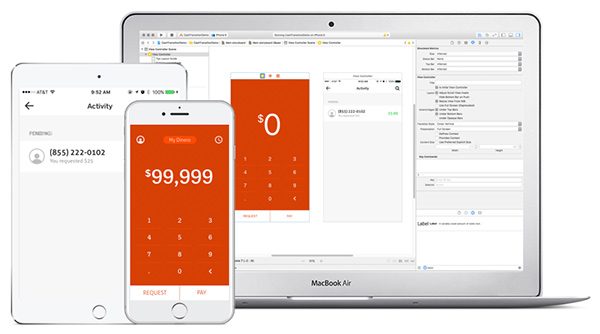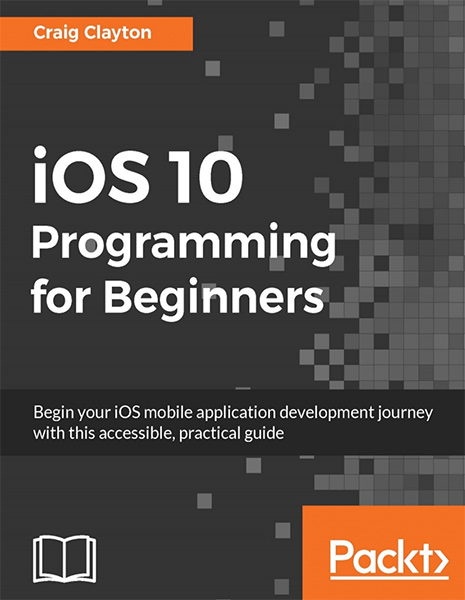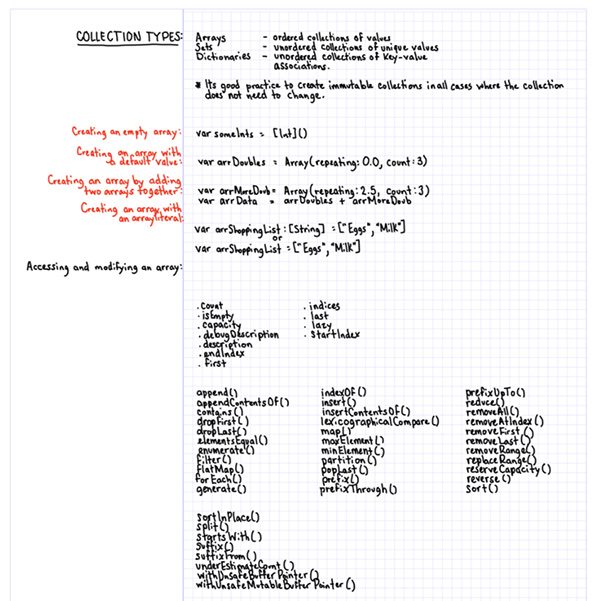Here’s what’s happening in Tampa Bay and surrounding areas for developers, technologists, and tech entrepreneurs this week.
Monday, March 27
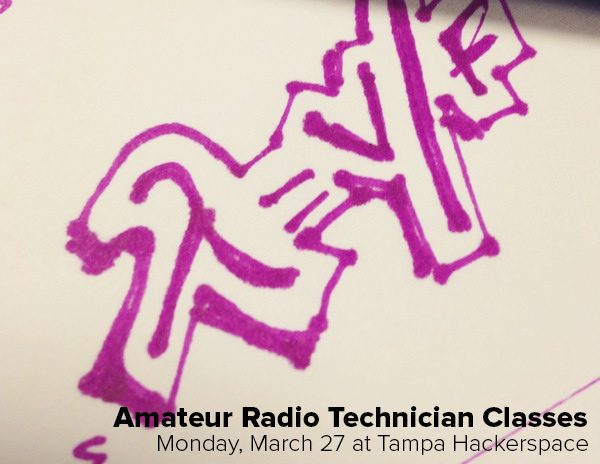
- Amateur Radio Technician Classes (Tampa Hackerspace, 7:00 p.m.)
- DefCon 813 — Social & DC813 Gear
Tuesday, March 28
Tampa iOS Meetup is my Meetup group aimed at people new to software development or new to iOS development. Rather than study just a single aspect of iOS development, each Tampa iOS Meetup session is devoted to developing a complete app, and learning various things along the way.
On Tuesday, we’ll build a relaxation/mindfulness app at Tampa iOS Meetup, and in the process, learn about:
- Error handling in Swift: responding to errors gracefully rather than having the app come to a crashing halt and annoying the user.
- Playing sounds: Playing both short sound cues and effects, as well as longer recordings.
- Auto layout: Building user interfaces that adjust themselves to the screen size, from the (relatively) tiny iPhone 4S all the way to the large iPad Pro.
Join me, next Tuesday, March 28th at 6:30 p.m. at the Wolters Kluwer office (1410 N Westshore Blvd, Tampa) in Westshore for Tampa iOS Meetup’s session on building a guided meditation audio app! We’ll provide food and drink — bring your Mac laptop, and be ready to code!
To register for this event, visit the event page. Registration is free! Please register by Monday, March 27th at 12 noon so that we can determine how much food and drink we’ll need.
Tuesday’s events:
- BarCamp Sarasota-Bradenton Network & Learn (Station 2 Innovation, Bradenton, 11:30 a.m.)
- Code Katas — Let’s get together and do some more advanced code challenges! (The Iron Yard, 7:00 p.m.)
- Functional Ybor — Building a React/Redux-like Architecture w/ Inferno, Most, & FP Tools/Techniques (Robert W. Saunders, Sr. Public Library, 6:30 p.m.)
- Microsoft IoT Bootcamp, enterprise track (Tampa Hackerspace, 10:30 a.m.)
- Tampa Bay Agile — “Stranger In a Strange Land: An Agilists Tragedy of Working in a Waterfall Shop” (Valpak, 6:30 p.m.)
- Tampa JUG — Trends in Middleware Platform(J2EE) Monitoring Automation (Citigroup Center, 6:30 p.m.)
- Weekly Open Make Night (Tampa Hackerspace, 6:00 p.m.)
Wednesday, March 29
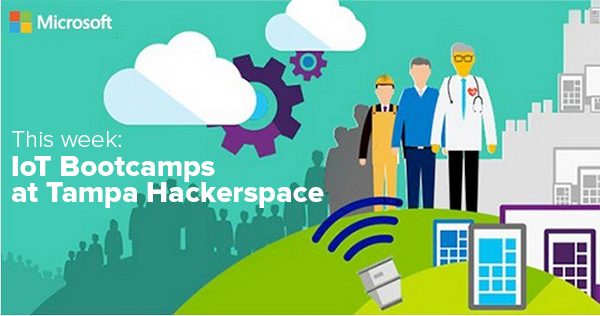
Microsoft is hosting virtual bootcamps on building IoT solutions this week, where they’ll talk about Windows 10, Azure, and how they fit with IoT, complete with presentations and hands-on labs led by Microsoft presenters as well as these IoT industry speakers:
- Eben Upton, Raspberry Pi founder
- Adam Benzion, Hackster.io CEO
- Zach Supalia, Particle CEO
You can catch these bootcamps in the company of other Tampa Bay area people interested in IoT at Tampa Hackerspace — check out their events, which are taking place Tuesday, Wednesday, and Thursday.
Wednesday’s events:
- Microsoft IoT Bootcamp, commercial makers track (Tampa Hackerspace, 10:30 a.m.)
- Open Code (The Iron Yard, 7:00 p.m.)
- ReactJS Tampa Bay — Building a React/Redux-like Architecture w/ Inferno, Most, & FP Tools/Techniques (AgileThought, 6:00 p.m.)
- Tampa Bay Geek Association — Geek Social (The Lucky Dill in Palm Harbor, 8:00 p.m.)
Thursday, March 30
Google has reached out to the TampaDev Meetup group and offered a free half-day seminar on the Google Cloud Platform. They’ll talk about the platform, Compute Engine, Kubernetes, Google data storage and data warehousing. This event will take place on Thursday morning and include breakfast.
Thursday’s events:
- Google Cloud Platform Roadshow in Florida – FREE EVENT (USF, 8:00 a.m.)
- March 2017 Startup Xchange (Green Bench Brewing Co., 5:00 p.m.)
- Microsoft IoT Bootcamp, enterprise and commercial maker tracks (Tampa Hackerspace, 10:30 a.m.)
- Suncoast iOS — Manage your external libraries with CocoaPods (Tampa Bay WaVE, 7:00 p.m.)
- Tampa Bay Software Craftsmanship Meetup — Craftsmanship Group Discussion – Anything (Lee Roy Selmon’s @ Boy Scout Blvd., 6:30 p.m.)
- Tampa Bay Tech Events — Geek Breakfast (Jimbo’s Pit Bar-B-Q, 7:30 a.m.)
- THS Woodworkers Guild (Tampa Hackerspace, 7:00 p.m.)
Friday, March 31
- Homebrew Computing (Tampa Hackerspace, 7:00 p.m.)
- March 2017 Homebrew Hillsborough (Tampa Hackerspace, 8:30 a.m.)
Saturday, April 1
- Cigar City Multirotors — Meet, Greet and Fly! (Hamilton Park, Town ’n’ Country, 10:30 a.m.)
- Girl Develop IT Tampa Bay — RESCHEDULED: Intermediate HTML + CSS (The Iron Yard, 9:00 a.m.)
- Kakkoii-Otaku Clan — Ghost in the Shell (7:30 p.m.)
- Nerd Night Out — Ghost in the Shell (Regal Cinemas Park Place Stadium 16 RPX Movie Theater, 2:30 p.m.)
- Tampa Bay Bitcoin — Synoc Labs Presents: Introduction to Blockchains by Joe Blankenship (Synoc Lab @ Synergy Internet Business Center, 5:00 p.m.)
- Tampa Bay Tech Events — Ladies Meetup (Cheap Restaurant and Bar, 6:00 p.m.)
Sunday, April 2
- Tampa Drones Meetup — Open Fly Day – Fly what you have! (Sheffield Disc Golf Park, Oldsmar, 11:00 a.m.)


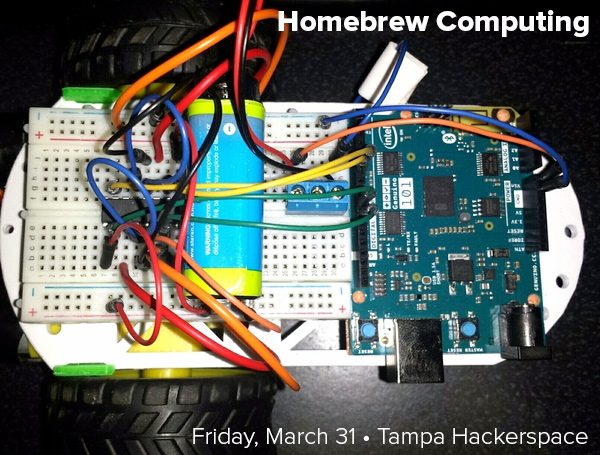





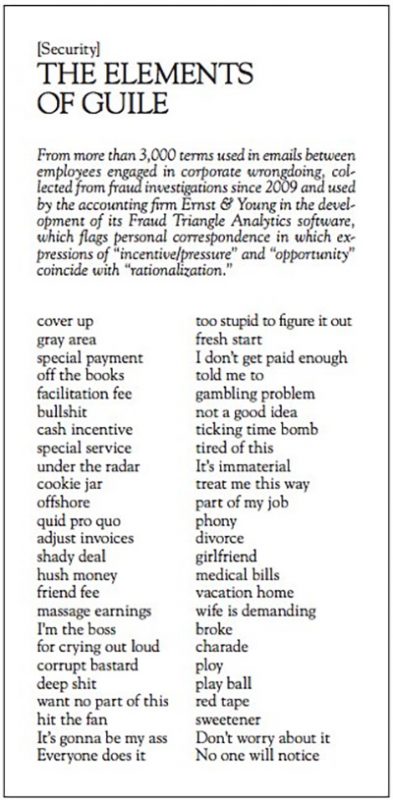

 I joined Uber because of its Mission, and the challenge to build global capabilities that would help the company mature and thrive long-term.
I joined Uber because of its Mission, and the challenge to build global capabilities that would help the company mature and thrive long-term.