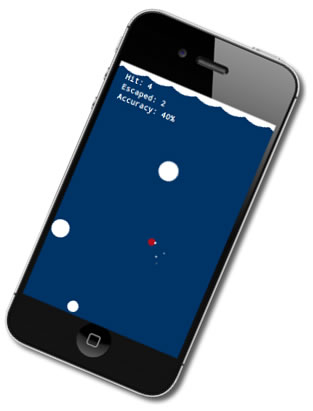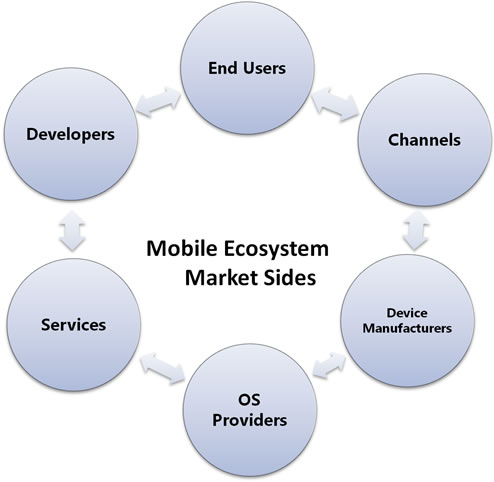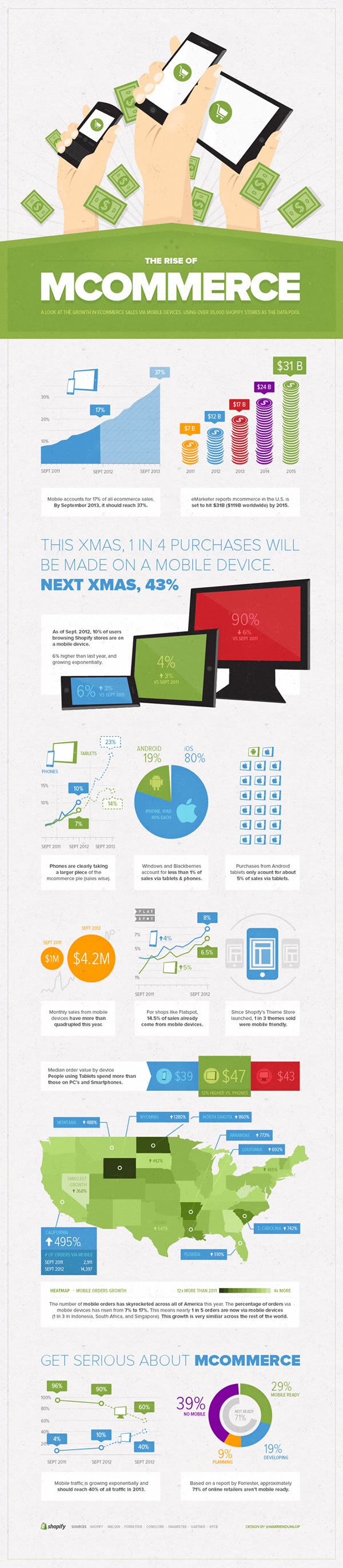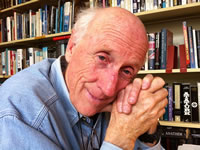The State of HTML5 Mobile Game Development

Pascal Rettig’s The State of HTML5 Mobile Game Development presentation is an overview of the situation with current browsers, HTML5 and game development that you navigate as if it were an HTML5 game. It may not be apparent when you first load the page, but use the arrow keys to move the character around (left-arrow and right-arrow move left and right, use the up-arrow to jump); moving off the right side of the screen takes you to the next slide, and moving off the left side takes you to the previous one. There are some slides whose bullet points reveal themselves as you move from left to right. The presentation is on GitHub, so you can get it, fork it, learn how it works and make your own.
HTML5 game capabilities have improved in leaps and bounds, from Atari 2600-like in Q1 2010 to something along the level of the original PlayStation today. This presentation gives you a look at the state of HTML gaming, both on desktop and mobile devices, the current state of the art (HexGL, an HTML5 racing game reminiscent of Wipeout 2097), the opportunities and limitations, the different ways you can approach HTML5 (as a web platform, a target platform or as a language) and a quick plug for his book, Professional HTML5 Mobile Game Development.
Most Enterprises Have Key Mobile Jobs to Fill

According to ComputerWorld UK, three-quarters of US and UK enterprises have mobile-based jobs to fill. Other stats from the article, which is based on a survey of 600 HR managers from US and UK companies:
- Nearly 30% of companies already have a “mobile strategist”; 29% plan on bringing in someone whose role will be “to development and carry out business-wide mobile strategies”
- 20% plan to create 1 – 2 mobile roles in the next year; 5% plan to create 5 – 10 such roles
- 25% of companies with mobile roles to fill have found it hard to find the right people, most of whom say that they can’t find someone with the “right qualities” for the job
- 20% of business are recruiting mobile app developers and content creators
- 23% are look for looking for people with mobile device management (MDM) expertise
- US and UK companies plan to double spending on mobile initiatives over the next 12 – 18 months
How to Design a Mobile Game with HTML5
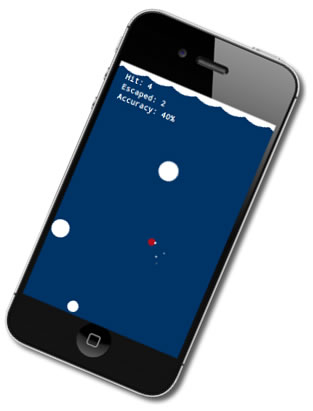
If you’ve been meaning to get started with HTML5 mobile game development, this Smashing Magazine tutorial is a good start.
Google and Microsoft Under Threat from the March of the Mobiles

This Guardian article talks about the idea of “peak search” and “peak desktop” — our industry’s analogue to “peak oil” — how the shift to mobile technologies is affecting giants like Google and Microsoft. For Google, cost-per-click paid by its advertisers has been dropping for the past year; for Microsoft, a slowdown in the PC business has led to drops in income (down 8%) and revenues (down 26%), and in both cases, mobile is pointed to as the culprit.
http://www.guardian.co.uk/technology/2012/oct/19/google-microsoft-smartphone-apps
Mobile Games from the Past (A Post-Mortem)

The year was 2003 and J2ME had just come out. It was the perfect time to be a mobile game developer, right? Perhaps not.
The Market Sides of the Mobile Ecosystem
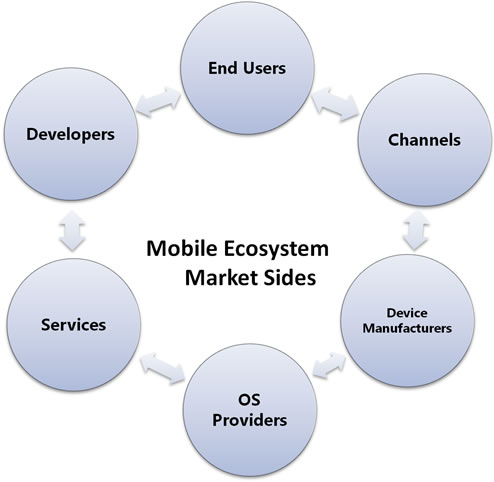
Charlie Kindel, the guy from whom I used to get my Windows Phone Champ marching orders, says that the mobile ecosystem is a six-sided thing where “each side gives and receives value from the other sides”. They are:
- End Users (that’s right, I said “users”, not “customers”. I’ll explain in a later post.)
- Channels
- Device Manufacturers
- OS Providers
- Services
- 3rd Party Developers
Shopify’s “Rise of Mcommerce” Infographic
And finally, a great graphic from my last company, Shopify, on the rise of mobile commerce. The folks at Shopify are very good at knowing how to respond to changes in the market, and the acquisition of mobile dev company Select Start Studios was a smart one.
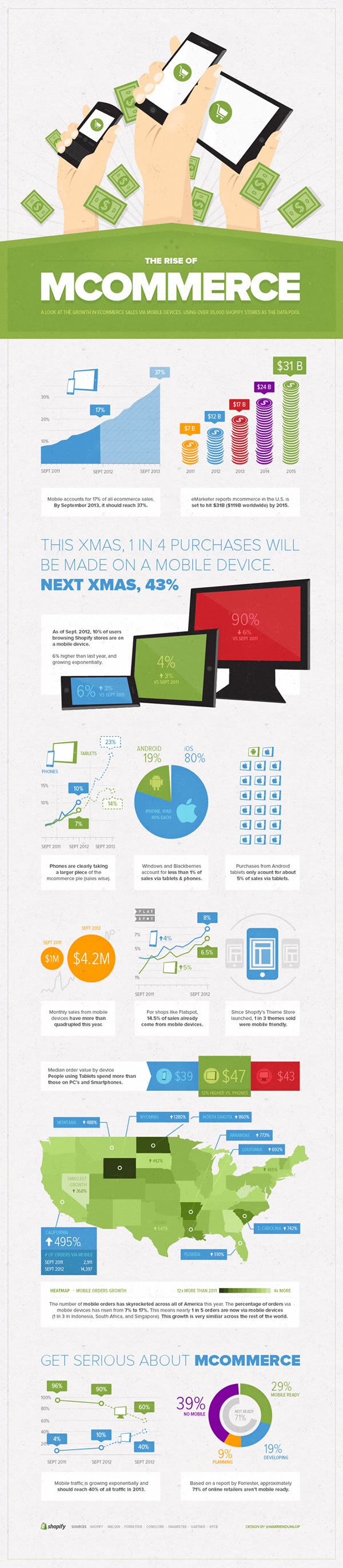
 Just in time for the AndroidTO conference taking place in Toronto today, here’s Shit Android Fans Say. Created by the folks at MobilePhoneFinder, it’s a great response to the video Shit Apple Fanatics Say. The Android fan in this video is perfect.
Just in time for the AndroidTO conference taking place in Toronto today, here’s Shit Android Fans Say. Created by the folks at MobilePhoneFinder, it’s a great response to the video Shit Apple Fanatics Say. The Android fan in this video is perfect.

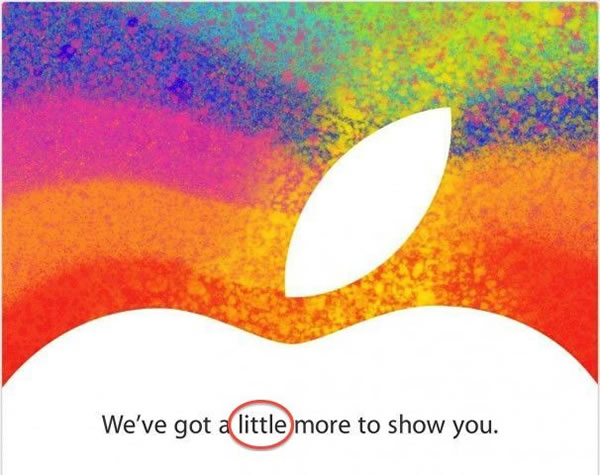
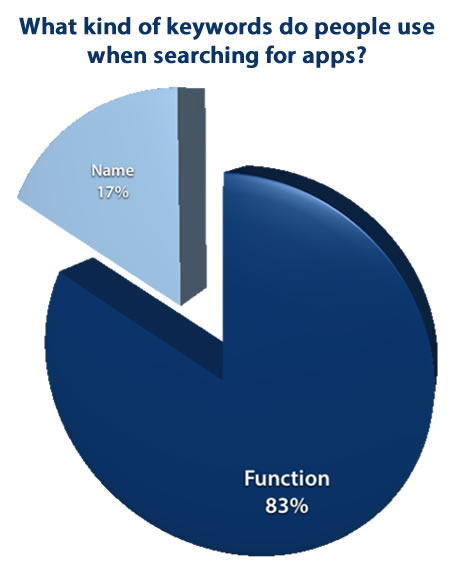
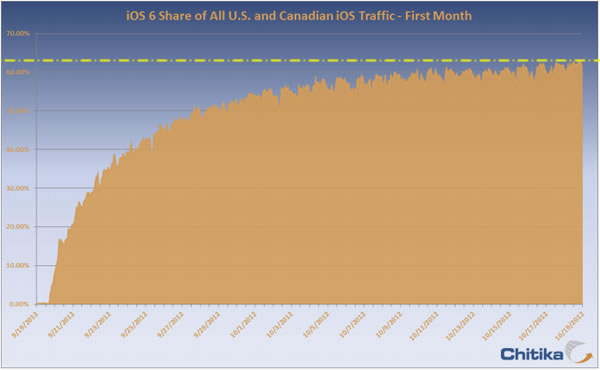
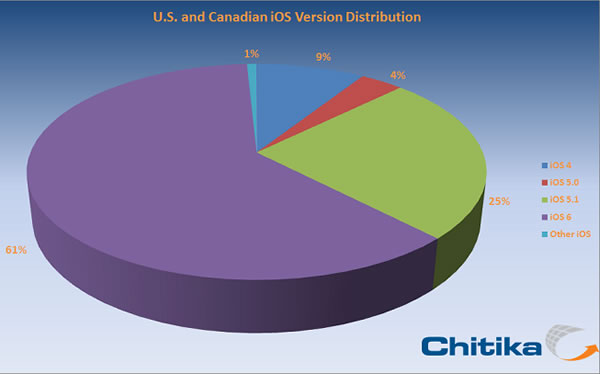
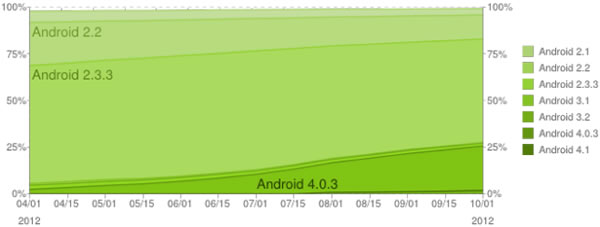
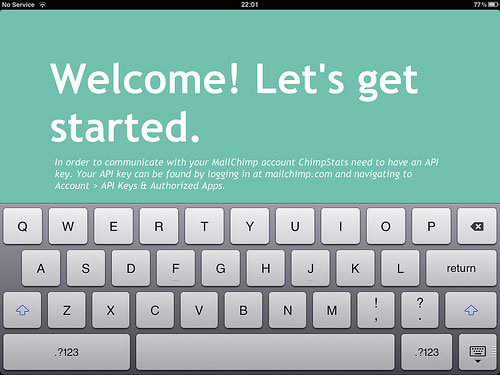
 Here’s a video promotion from 1993 by Boole and Babbage (supposedly “the first software company in Silicon Valley”, acquired by
Here’s a video promotion from 1993 by Boole and Babbage (supposedly “the first software company in Silicon Valley”, acquired by