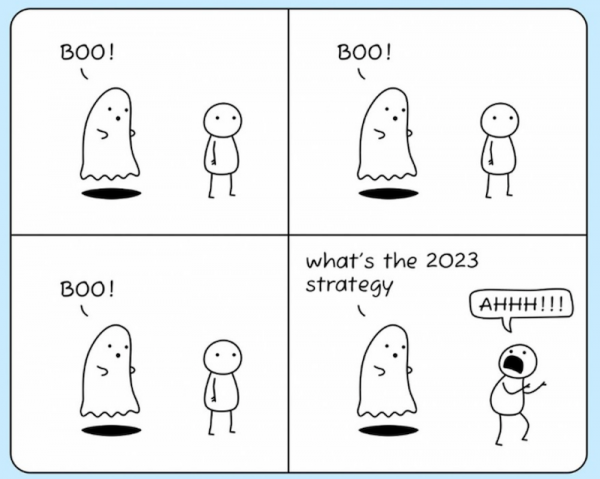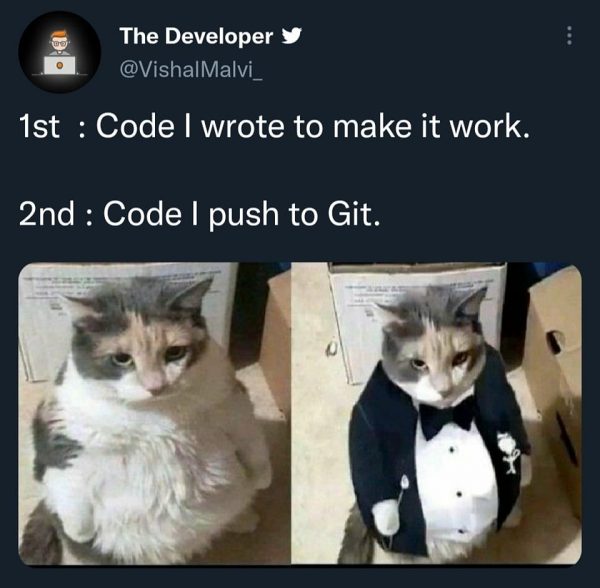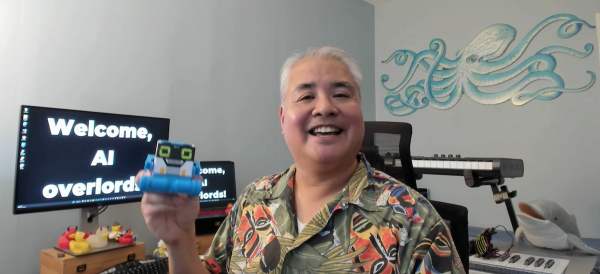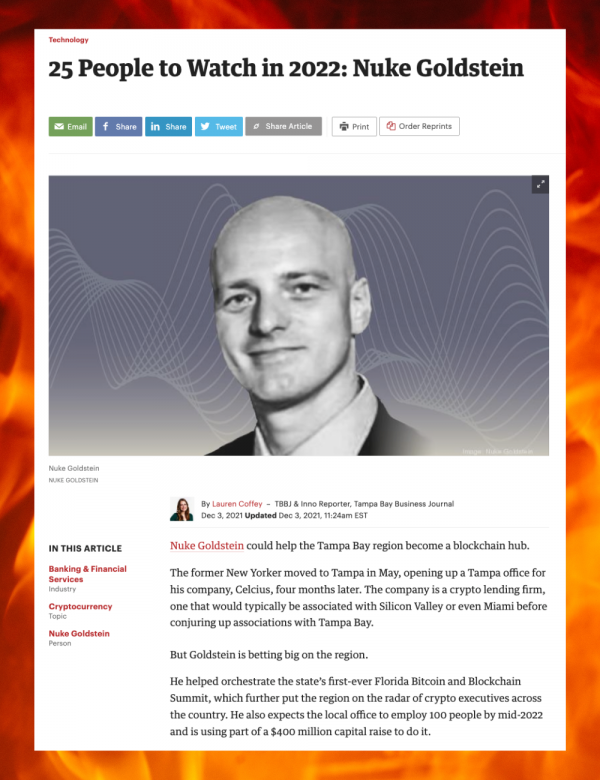Click here to see the source.
Here’s the list of tech, entrepreneur, and nerd events for Tampa Bay and surrounding areas for the first week of 2023: Monday, January 2 through the Sunday, January 8, 2023. Happy new year!
Every week, with the assistance of a couple of Jupyter Notebooks that I put together, I compile this list for the Tampa Bay tech community.
As far as event types go, this list casts a rather wide net. It includes events that would be of interest to techies, nerds, and entrepreneurs. It includes (but isn’t limited to) events that fall under the category of:
- Programming, DevOps, systems administration, and testing
- Tech project management / agile processes
- Video, board, and role-playing games
- Book, philosophy, and discussion clubs
- Tech, business, and entrepreneur networking events
- Toastmasters (because nerds really need to up their presentation game)
- Sci-fi, fantasy, and other genre fandoms
- Anything I deem geeky
By “Tampa Bay and surrounding areas”, this list covers events that originate or are aimed at the area within 100 miles of the Port of Tampa. At the very least, that includes the cities of Tampa, St. Petersburg, and Clearwater, but as far north as Ocala, as far south as Fort Myers, and includes Orlando and its surrounding cities.
This week’s events
Keep these two things in mind for the next couple of weeks:
- The first week of January is usually a slow time for meetups.
- A number of organizers schedule their events using Meetup.com’s “autopilot” feature, using an option like “1st Monday of every month,” and it doesn’t account for things like New Year’s Day or the day after, which is a day off for many people.
Double-check with the organizers before attending an event!
Monday, January 2
| Group | Event Name | Time |
|---|---|---|
| Recruiting Web Dev and Smart Contract For Crypto Start Up | Start-up in Crypto Space Looking For Coders: Web Dev & Smart Contract Programmer | 9:00 AM |
| Option Trading Strategies (Tampa Bay area) Meetup Group | Option Trading Strategies Meetup (Online) | 11:00 AM |
| Tampa / St Pete Business Connections | Downtown St Pete Business Professionals Lunch | 11:00 AM |
| Christian Professionals Network Tampa Bay | Live Online Connection Meeting- Monday | 11:30 AM |
| Free Video Production Classes – TV/Internet | YouTube Basics (ONLINE CLASS) – FREE for Hillsborough County Residents | 4:00 PM |
| SCIPS, a 50+ Tampa Bay Singles Club | EUCHRE, Rummy Q and other Board Games for ENTHUSIASTIC GAME PLAYERS | 4:00 PM |
| Toastmasters, Division D | ACE Advanced Toastmasters 3274480 | 6:00 PM |
| Board Game Meetup: Board Game Boxcar | Monday Weekly Board Game Night! (Lazy Moon Colonial Location) | 6:00 PM |
| Brews N Board Games | Board Game Night at Persimmon Hollow Flamingo Crossings | 6:00 PM |
| Tampa Bay Tabletoppers | Monday Feast & Game Night | 6:00 PM |
| Critical Hit Games | MTG: Commander Night | 6:00 PM |
| Shut Up & Write!® Orlando | Shut Up & Write!® Dr. Phillips/Orlando | 6:30 PM |
| Tampa – Sarasota – Venice Trivia & Quiz Meetup | Trivia Night – Off the Wagon Kitchen & Brewery Smartphone Trivia Game Show | 6:30 PM |
| Orlando Adventurer’s Guild | [In-Person]: Swords Beneath the Moonsea (Tier 2, APL 5)- DM Calvin | 6:30 PM |
| Tampa Bay Gaming: RPG’s, Board Games & more! | Board Game Night at Armada Games | 7:00 PM |
| Light Study PRO – A Photography Workshop for Emerging Pros | Members as far back as 2008 can access their photos | 7:00 PM |
| Workaholics Nonanonymous | National “Thank God It’s Monday” Day Virtual Meet up | 7:00 PM |
| Toastmasters Division G | Spanglish Toastmasters Club 7703731 | 7:00 PM |
| Learn-To-Trade Forex – Online (As seen on Orlando Sentinel) | Learn-To-Trade Q&A (ONLINE) | 7:00 PM |
| Toastmasters Division E | Lakeland (FL) Toastmasters Club #2262 | 7:00 PM |
| Learn-To-Trade Crypto – Online (As seen on Orlando Sentinel) | Learn-To-Trade Q&A (0NLINE) | 7:00 PM |
| Central Florida AD&D (1st ed.) Grognards Guild | World of Greyhawk: 1E One-Shots | 7:30 PM |
| North Florida Stock Investing Education | North Florida Chapter Model Investment Club | 7:30 PM |
| Hosted By Defcon813 | Cert Study Session | 8:00 PM |
Tuesday, January 3
Wednesday, January 4
Thursday, January 5
| Group | Event Name | Time |
|---|---|---|
| Pasco County Young Entrepreneurs/Business Owners All Welcome | Happy Hangar Early Bird Professionals Networking | 7:30 AM |
| Pasco County Young Entrepreneurs/Business Owners All Welcome | Happy Hangar Early Bird Professionals Networking | 7:30 AM |
| Professional Business Networking with RGAnetwork.net | Wesley Chapel/Lutz networking breakfast | 7:30 AM |
| Orlando Digital Media Design Meetup | Online Class – Adobe InDesign 101 | 10:00 AM |
| Orlando Melrose Makers | In-Person: Makerspace Open Lab | 10:30 AM |
| Florida Startup: Idea to IPO | How to Cut Product Development Costs by up to 50%! | 11:00 AM |
| Tampa / St Pete Business Connections | Clearwater/Central Pinellas Networking Lunch | 11:00 AM |
| WEB3CFL -Art – Music – Gaming -Bitcoin -Crypto -Blockchain | Crypto Set-up Class -Limited to 5 Seats Only | 11:00 AM |
| Young Professionals Networking JOIN in and Connect! | The Founders Meeting where it all Began! JOIN us! Bring a guest and get a gift | 11:00 AM |
| Wesley Chapel, Trinity, New Tampa, Business Professionals | Wesley Chapel Professional Networking Lunch | 11:30 AM |
| SWAT Networking – Successful Women Aligning Together | SWAT Networking Parrish Luncheon | 11:30 AM |
| Pasco County Young Entrepreneurs/Business Owners All Welcome | Wesley Chapel Professional Networking Lunch at Chuck Lager America’s Tavern | 11:30 AM |
| Network Professionals Inc. of South Pinellas (NPI) | NPI Power Lunch – Exchange Qualified Business Referrals | 11:30 AM |
| “Learn and Earn” Millionaire Mind Secrets & Networking | Online Zoom! Millionaire Mind Lunch; Book Club and Networking! | 12:00 PM |
| Network After Work Tampa – Networking Events | How to Start & Grow a Business Virtual Summit | 1:00 PM |
| Tampa Bay Gaming: RPG’s, Board Games & more! | Commander Open Play Night at Armada Games | 1:00 PM |
| Evolve Events with Us – Tampa | Work From Home, Start a Print-on-Demand Business, With Zero Set-up Costs | 3:00 PM |
| Tampa – Sarasota – Venice Trivia & Quiz Meetup | Trivia Night – Bunkers Bar of Sun City Center Smartphone Trivia Game Show | 4:00 PM |
| Tampa / St Pete Business Connections | After hours Networking & Tasting, Food By 3’C’s Catering | 5:00 PM |
| The Pinellas County Young “Professionals” | 2023 Happy Hour – Pinellas Ale Works | 6:00 PM |
| Clearwater Christian Boardgame Night | Christian Board Game Night | 6:00 PM |
| Brandon and Seffner area AD&D and Rifts (Palladium) Group | 2nd ed. AD&D Campaign. | 6:00 PM |
| Indian Rocks Beach D&D 5e Meetup Group | Curse of Strahd Session 4 | 6:00 PM |
| Critical Hit Games | Warhammer Night | 6:00 PM |
| Orlando Board Gaming Weekly Meetup | Central Florida Board Gaming at The Collective | 6:00 PM |
| Tampa Bay Business Networking Happy Hour/Meetings/Meet Up | After Hours Networking Happy Hour! Food provided by 3C’s Catering | 6:00 PM |
| Tampa Free Writing Group | Writing Meetup | 6:30 PM |
| Tampa Bay Bitcoin | Bitdevs | 7:00 PM |
| Business Networking for Entrepreneurs of Color | Virtual Business Networking – Entrepreneurs of Color | 7:00 PM |
| Tampa Bay Drupal User Group | Tampa Bay Drupal & Web Technologies Q&A. Everyone welcome! | 7:00 PM |
| Tampa Bay Video Production Professionals | Workshop: Creating Effective Vertical Video Content | 7:00 PM |
| Live streaming production and talent | Live streaming production and talent | 7:00 PM |
| Communication Skills for Interviews and Life | Communication Practice and Improvement | 7:00 PM |
| Books & Brews! | January – The Midnight Library | 7:00 PM |
| Tampa Hackerspace | Shopbot Safety and Usage (Members Only) | 7:00 PM |
Friday, January 6
Saturday, January 7
Sunday, January 8
| Group | Event Name | Time |
|---|---|---|
| Florida Center for Creative Photography | Free – Adobe Lightroom Classic CC Class – Part 1 | 9:00 AM |
| The Art Of Photography – Tampa/Gulf Coast Chapter | SUN 1/8 at 10 AM FREE ONLINE PHOTOGRAPHY CRITIQUE PROGRAM | 10:00 AM |
| Shut Up & Write!® St. Petersburg | Shut Up & Write! – Starbucks in DTSP | 10:00 AM |
| There’s A Book For That: Self-Improvement Book Club | Weekly meeting | 10:00 AM |
| Soberish Hang Outs and Book Club | Discussing Doctor Sleep by Stephen King | 10:00 AM |
| Eccentricity Club (Foodies and Fun) | DAJEN EATS🇯🇲🇯🇲🇯🇲 | 12:30 PM |
| Drunk’n Meeples West Pasco (Boardgames) | Weekend Game Day | 1:00 PM |
| Beginners Guide to D & D (Tampa Bay area) | D&D Adventurers League | 1:00 PM |
| Gen Geek | Megan showing at AMC Theater Veterans! | 1:30 PM |
| Tampa Bay Gaming: RPG’s, Board Games & more! | D&D Adventurers League at Critical Hit Games | 2:00 PM |
| Geekocracy! | Game Day at Southern Brewing | 2:00 PM |
| Chess Republic | Sunday Chess at Grassroots Kava House in Ybor | 2:00 PM |
| Central Florida Computer Society | Please join us | 2:45 PM |
| Business Owners and Professionals | Let’s start the new year with a Bang | 3:00 PM |
| Orlando Digital Media Design Meetup | Online Class – How to Create Custom Pokémon Cards | 4:00 PM |
| Tampa Stoics | IN-PERSON: A Walking Meditation – Causeway Trail | 4:30 PM |
| Brandon and Seffner area AD&D and Rifts (Palladium) Group | Rifts | 5:00 PM |
| The Guild of Independent Game Developers | Lecture | 5:00 PM |
| Tampa Hackerspace | Sew Awesome! (Textile Arts & Crafts) | 5:30 PM |
| Toastmasters Division E | Find Your Funny Toastmaster | 6:30 PM |
| Learn-To-Trade Crypto – Online (As seen on Orlando Sentinel) | Learn-To-Trade Cryptos, Forex & Futures (ONLINE) | 7:00 PM |
| Learn-To-Trade Stocks – Online (As seen on Orlando Sentinel) | Learn-To-Trade Crypto, Forex & Futures (Online) | 7:00 PM |
| Nerd Night Out | A Duck Presents NB Movie Night | 7:00 PM |
| Learn-To-Trade Forex – Online (As seen on Orlando Sentinel) | Learn-To-Trade Forex, Crypto & Futures (ONLINE) | 7:00 PM |
| Solana – Tampa | Office Hours | 8:00 PM |
| Nerdbrew Events | NerdBrew Karaoke @ MacDinton’s! | 8:00 PM |
Do you have any events or announcements that you’d like to see on this list?
Let me know at joey@joeydevilla.com!
Join the mailing list!
If you’d like to get this list in your email inbox every week, enter your email address below. You’ll only be emailed once a week, and the email will contain this list, plus links to any interesting news, upcoming events, and tech articles. Join the Tampa Bay Tech Events list and always be informed of what’s coming up in Tampa Bay!
I think we all understand that the poster actually means GitHub rather than Git. Personally, I think that cleaning up your code before putting it on Github is a good thing — after all, Harold Abelson put it best:
Programs must be written for people to read, and only incidentally for machines to execute.
Here’s the list of tech, entrepreneur, and nerd events for Tampa Bay and surrounding areas for the last week of 2022: Monday, December 26 through the first day of the new year, Sunday, January 1, 2023!
Every week, with the assistance of a couple of Jupyter Notebooks that I put together, I compile this list for the Tampa Bay tech community.
As far as event types go, this list casts a rather wide net. It includes events that would be of interest to techies, nerds, and entrepreneurs. It includes (but isn’t limited to) events that fall under the category of:
- Programming, DevOps, systems administration, and testing
- Tech project management / agile processes
- Video, board, and role-playing games
- Book, philosophy, and discussion clubs
- Tech, business, and entrepreneur networking events
- Toastmasters (because nerds really need to up their presentation game)
- Sci-fi, fantasy, and other genre fandoms
- Anything I deem geeky
By “Tampa Bay and surrounding areas”, this list covers events that originate or are aimed at the area within 100 miles of the Port of Tampa. At the very least, that includes the cities of Tampa, St. Petersburg, and Clearwater, but as far north as Ocala, as far south as Fort Myers, and includes Orlando and its surrounding cities.
This week’s events
Keep these two things in mind for the next couple of weeks:
- The end of December is usually a slow time for meetups.
- A number of organizers schedule their events using Meetup.com’s “autopilot” feature, using an option like “2nd Tuesday of every month,” and it doesn’t account for the general slow-down during the last two weeks of December.
The closer an event is to Christmas or New Year’s Day, both of which falls on a Sunday this year, the more likely it is to be cancelled. Double-check with the organizers before attending an event!
Monday, December 26
| Group | Event Name | Time |
|---|---|---|
| Young Professionals Networking JOIN in and Connect! | In person at Fords Garage St Pete | 11:00 AM |
| Professional Business Networking with RGAnetwork.net | St. Pete Networking Lunch! Fords Garage! Monday’s | 11:30 AM |
| SCIPS, a 50+ Tampa Bay Singles Club | EUCHRE, Rummy Q and other Board Games for ENTHUSIASTIC GAME PLAYERS | 4:00 PM |
| Free Video Production Classes – TV/Internet | YouTube Basics (ONLINE CLASS) – FREE for Hillsborough County Residents | 4:00 PM |
| Tampa Bay Tabletoppers | Monday Feast & Game Night | 6:00 PM |
| Board Game Meetup: Board Game Boxcar | Monday Weekly Board Game Night! (Lazy Moon Colonial Location) | 6:00 PM |
| Critical Hit Games | MTG: Commander Night | 6:00 PM |
| Tampa – Sarasota – Venice Trivia & Quiz Meetup | Trivia Night – Off the Wagon Kitchen & Brewery Smartphone Trivia Game Show | 6:30 PM |
| Learn-To-Trade Crypto – Online (As seen on Orlando Sentinel) | Learn-To-Trade Q&A (0NLINE) | 7:00 PM |
| Tampa Online Poker Club | Texas Holdem cash games Online every night at 7PM EST | 7:00 PM |
| Geekocracy! | Geeks at the Lowry Parcade | 7:00 PM |
| Meet New People As Adults – Which is Harder Than Expected | Trivia Night to Meet New People | 7:00 PM |
| MakerFX Makerspace | MakerFX Makerspace: I just got a 3D Printer, now what? | 7:00 PM |
| Learn-To-Trade Forex – Online (As seen on Orlando Sentinel) | Learn-To-Trade Q&A (ONLINE) | 7:00 PM |
| Light Study PRO – A Photography Workshop for Emerging Pros | Members as far back as 2008 can access their photos | 7:00 PM |
| Tampa Bay Gaming: RPG’s, Board Games & more! | Board Game Night at Armada Games | 7:00 PM |
| Orlando Stoics | ONLINE: “Learning from Epictetus” (Part 2) | 7:00 PM |
| Central Florida AD&D (1st ed.) Grognards Guild | World of Greyhawk: 1E One-Shots | 7:30 PM |
| Real Estate Investing for Social Entrepreneurs | How to Increase Your Sales by 400% | 7:30 PM |
Tuesday, December 27
| Group | Event Name | Time |
|---|---|---|
| Business Strategy Meetup Group | Business Networking | 7:15 AM |
| Orlando Melrose Makers | In-Person: Makerspace Open Lab | 10:30 AM |
| Tampa Bay Business Networking Meetings & Mixers | Upper Pinellas,Oldsmar,Westchase Networking Lunch -Wild Rover Brewing Company | 11:00 AM |
| Professional Business Networking with RGAnetwork.net | Oldsmar/Westchase Networking Lunch – Wild Rover Brewing Company | 11:00 AM |
| Young Professionals Networking JOIN in and Connect! | Westchase/Oldsmar Business Networking Lunch ~ All Welcome | 11:00 AM |
| Tampa / St Pete Business Connections | Westchase/Oldsmar Business Networking Lunch ~ All Welcome | 11:00 AM |
| Pasco County Young Entrepreneurs/Business Owners All Welcome | Professional Business Networking Lunch Glory Day’s New Tampa | 11:30 AM |
| Wesley Chapel, Trinity, New Tampa, Business Professionals | New Tampa Networking Lunch at Glory Day’s Grill New Tampa | 11:30 AM |
| Manatee River Business Exchange Club | Great group for referrals – Several new members – WE are growing!!! | 12:00 PM |
| Global Networking Summit | Networking Brunch | 12:00 PM |
| WEB3CFL -Art – Music – Gaming -Bitcoin -Crypto -Blockchain | Bitcoin/Crypto. Buying, Selling and sharing ideas. Small group atmosphere. | 1:00 PM |
| Tampa St Pete Stocks and Options Trading Group | Success in Stagflation: Learn to Protect Your Wealth | 4:00 PM |
| Free Video Production Classes – TV/Internet | Social Video Marketing Tips(ONLINE CLASS)-FREE for Hillsborough County Residents | 4:30 PM |
| St. Petersburg Business Networking Pick-up Basketball | Weekly pickup networking basketball | 6:00 PM |
| Tampa Bay Tabletoppers | Boardgame at Sunshine Games | 6:00 PM |
| Toastmasters Division E | Bartow Toastmasters HYBRID Meeting | 6:00 PM |
| Tampa Hackerspace | Weekly Open Make Night | 6:00 PM |
| Critical Hit Games | Marvel Crisis Protocol Night | 6:00 PM |
| Florida Center for Creative Photography | Meet & Greet at O’Keefe’s Family Restaurant | 6:00 PM |
| Adventures On Tap DnD and Board Games | Nerd Night at Deadwords Brewing | 6:00 PM |
| Tampa – Sarasota – Venice Trivia & Quiz Meetup | Trivia Night – Moose Lodge 2117 Smartphone Trivia Game Show | 6:30 PM |
| West Pasco Toastmasters Club #2824 | Weekly Meeting | 6:30 PM |
| Pinellas Writers | Weekly Group Meetings – All Writers Welcome! | 6:30 PM |
| The Sarasota Creative Writers Meetup Group | The Sarasota Creative Writers | 6:30 PM |
| Tampa Bay Gaming: RPG’s, Board Games & more! | D&D Adventurers League at Armada Games | 7:00 PM |
| St. Pete Beers ‘n Board Games for Young Adults | St. Pete Beers ‘n Board Games Meetup for Young Adults | 7:00 PM |
| LIVE-LOVE AND ENJOY! | ITS GAME NIGHT | 7:00 PM |
| Central Florida Computer Society | Central Florida Computer Society TechSIG (Please join us!!) | 7:00 PM |
| Become A Crypto-Verse-Preneur! Get A Free NFT! | Become A Crypto-Verse-Preneur! | 7:30 PM |
| TB Chess – Tampa Bay – St. Petersburg Chess Meetup Group | Let’s play chess at 54th Ave Kava House! | 7:30 PM |
| Shut Up & Write!® Tampa | Online Event: Shut Up & Write on Zoom | 7:45 PM |
| North Florida Stock Investing Education | Stock Investing Roundtable – Manifest Investing | 8:30 PM |
Wednesday, December 28
| Group | Event Name | Time |
|---|---|---|
| Toastmasters Division E | World Toasters | 7:10 AM |
| Network Professionals Inc. of South Pinellas (NPI) | NPI Profit Partners Chapter – Exchange Qualified Business Referrals | 7:30 AM |
| North Venice Business Referral Networking Meetup Group | Networking Meeting- Weekly | 8:30 AM |
| Young Professionals Networking JOIN in and Connect! | Brandon Business Professionals Just Love Coffee | 11:30 AM |
| Professional Business Networking with RGAnetwork.net | Carrollwood Professional Networking Lunch Wednesday All Welcome JOIN us | 11:30 AM |
| Entrepreneurs & Business Owners of Sarasota & Bradenton | Sarasota Business Networking Lunch All Welcome, Just purchase Lunch! | 11:30 AM |
| Bradenton/Sarasota Networking Meetings and Mixers | Business Networking Lunch | 11:30 AM |
| Tampa Bay Business Networking Meetings & Mixers | Brandon Networking Professionals Networking Lunch | 11:30 AM |
| Sarasota Web Development Meetup Group | Lunch Hour Meetup | 12:00 PM |
| Web Design And SEO/SEM Three Sixty Degrees | Web Design And SEO/SEM Three Sixty Degrees | 12:00 PM |
| Heart of Agile St. Pete – Tampa – Orlando | Heart of Agile 4th Wed of the month – MONTHLY Coffee Corner | 12:30 PM |
| Heart of Agile St. Pete – Tampa – Orlando | Heart of Agile MONTHLY Coffee Corner | 12:30 PM |
| Board Game Players Club | Board game playing | 1:00 PM |
| TampaBayNetworkers | 15+30 Virtual Networking | 2:45 PM |
| Professional Women’s Meetup | Happy Hour & Networking | 3:00 PM |
| Brandon Boardgamers | Board Gaming – In Person | 5:00 PM |
| Business Networking and Other Events | Wind Down Wednesdays Business Networking | 5:00 PM |
| Tampa Gaming Guild | Wednesday Board Game Night | 5:30 PM |
| DigitalDeLand | Digital DeLand 1st Annual Holiday Gathering | 6:00 PM |
| Tampa Bay Gaming: RPG’s, Board Games & more! | Hobby Night – Minis Painting Tips & Tricks at Armada Games | 6:00 PM |
| Brews N Board Games | Board Game Night at Deadwords Brewing | 6:00 PM |
| Suncoast Critical Thinking Discussion Group | CRITICAL THINKERS SUPPER AT AMOB LANDSIDE IN PRIVATE ROOM | 6:00 PM |
| Board Game Meetup: Board Game Boxcar | Blood on the Clocktower & Board Games! (Deadwords Brewing Location) | 6:00 PM |
| The Tampa Chapter of the Society for the Exploration of Play | Critical Hit Games: Board Game Night | 6:00 PM |
| Tampa Writers Alliance | Tampa Writers Alliance Critique Group | 6:30 PM |
| Kitchen Table Book Club: Year of Short Stories | “Motherfuckers”- Roxane Gay | 6:30 PM |
| Nerd Night Out | Games & Grog – Party Games Social Night | 7:00 PM |
| MakerFX Makerspace | MakerFX Monthly Membership Meeting | 7:00 PM |
| Apopka Foliage Toastmasters | Apopka Foliage Toastmasters | 7:00 PM |
| Castaways Euchre Club | Castaways Euchre Club | 7:00 PM |
| Tampa – Sarasota – Venice Trivia & Quiz Meetup | Smartphone Trivia Game Show at Wilders Pizza | 7:00 PM |
| Tampa Hackerspace | 3D Printing Orientation: Models and Slicers | 7:00 PM |
| Central Florida AD&D (1st ed.) Grognards Guild | New Beginnings & Old Rivalries | 7:00 PM |
| Central Florida CitySec | CitrusSec Meetup | 7:00 PM |
| Tampa Options Trading Group for Monthly Income | 4 Great Option Trades for an IRA (Retirement Accounts) | 8:30 PM |
| Critical Hit Games | Werewolf | 9:00 PM |
| Tampa / St Pete Business Connections | Carollwood Professionals Networking Lunch! | 11:30 PM |
| Tampa / St Pete Business Connections | Brandon Business Professionals IN Person!!!! | 11:30 PM |
Thursday, December 29
| Group | Event Name | Time |
|---|---|---|
| Professional Business Networking with RGAnetwork.net | Wesley Chapel/Lutz networking breakfast | 7:30 AM |
| Pasco County Young Entrepreneurs/Business Owners All Welcome | Happy Hangar Early Bird Professionals Networking | 7:30 AM |
| TampaBayNetworkers | Suncoast Networkers | 8:30 AM |
| Orlando Melrose Makers | In-Person: Makerspace Open Lab | 10:30 AM |
| Young Professionals Networking JOIN in and Connect! | The Founders Meeting where it all Began! JOIN us! Bring a guest and get a gift | 11:00 AM |
| Florida Startup: Idea to IPO | How to Cut Product Development Costs by up to 50%! | 11:00 AM |
| Tampa Bay Business Networking Happy Hour/Meetings/Meet Up | Pinellas County’s Largest Networking Lunch and your invited! | 11:00 AM |
| Tampa / St Pete Business Connections | Clearwater/Central Pinellas Networking Lunch | 11:00 AM |
| WEB3CFL -Art – Music – Gaming -Bitcoin -Crypto -Blockchain | Crypto Set-up Class -Limited to 5 Seats Only | 11:00 AM |
| Business Game Changers Group | Clearwater Professional Networking Lunch | 11:00 AM |
| Wesley Chapel, Trinity, New Tampa, Business Professionals | Wesley Chapel Professional Networking Lunch | 11:30 AM |
| Pasco County Young Entrepreneurs/Business Owners All Welcome | Wesley Chapel Professional Networking Lunch at Chuck Lager America’s Tavern | 11:30 AM |
| “Learn and Earn” Millionaire Mind Secrets & Networking | Online Zoom! Millionaire Mind Lunch; Book Club and Networking! | 12:00 PM |
| Tampa Bay Gaming: RPG’s, Board Games & more! | Commander Open Play Night at Armada Games | 1:00 PM |
| Tampa – Sarasota – Venice Trivia & Quiz Meetup | Trivia Night – Bunkers Bar of Sun City Center Smartphone Trivia Game Show | 4:00 PM |
| Brandon and Seffner area AD&D and Rifts (Palladium) Group | 2nd ed. AD&D Campaign. | 6:00 PM |
| Clearwater Christian Boardgame Night | Christian Board Game Night | 6:00 PM |
| Summerfield Board/Card Game Night | Summerfield Tabletop/Board/Card Games | 6:00 PM |
| Critical Hit Games | Warhammer Night | 6:00 PM |
| Orlando Board Gaming Weekly Meetup | Central Florida Board Gaming at The Collective | 6:00 PM |
| Social & Networking Event | Social/Networking Event | 6:00 PM |
| Sunshine Social Deduction Gaming | BotC night at Hourglass Brewery at the Hourglass District | 7:00 PM |
| Live streaming production and talent | Live streaming production and talent | 7:00 PM |
Friday, December 30
Saturday, December 31
| Group | Event Name | Time |
|---|---|---|
| Central Florida Philosophy Meetup | Wake Up and Think Clearly Saturday morning share and discuss. | 7:00 AM |
| Toastmasters Division G | Early Bird Ocala | 8:00 AM |
| Writers Group at the Haunted Antique Shop | Writers Group at the Haunted Antique Shop | 9:30 AM |
| Chess Republic | Saturday Chess at Wholefoods in Midtown, Tampa | 9:30 AM |
| Orlando Melrose Makers | In-Person: Makerspace Open Lab | 10:30 AM |
| Oviedo Middle Aged Gamers (OMAG) | Bravo Group Campaign Continues | 11:00 AM |
| Tampa Gaming Guild | Saturday Gaming | 11:00 AM |
| Suncoast Makers | FREE Fab Lab Orientation | 1:00 PM |
| The Maker Team – Plant City | Laser Cutting | 1:00 PM |
| Gen Geek | New Years Lights Fest | 4:00 PM |
| Critical Hit Games | Store New Year’s Eve Party with Potluck | 6:00 PM |
| Central Florida AD&D (1st ed.) Grognards Guild | THE ONE-SHOT GUILD | 7:00 PM |
| Nerd Night Out | NB Community Hang-out Night! | 7:00 PM |
| Nerdbrew Events | Nerd Year’s Eve 🤵🆚🛌 Formal vs. PJs Party! | 7:00 PM |
Sunday, January 1…2023!
| Group | Event Name | Time |
|---|---|---|
| Florida Center for Creative Photography | New Year’s Day Morning with Duke and Duchess (Bald Eagles) | 8:00 AM |
| Soberish Hang Outs and Book Club | New Year’s Day Sober Support and Connection | 10:00 AM |
| Gen Geek | New years Dim Sum | 11:00 AM |
| Beginners Guide to D & D (Tampa Bay area) | D&D Adventurers League | 1:00 PM |
| Tampa Bay Gaming: RPG’s, Board Games & more! | D&D Adventurers League at Critical Hit Games | 2:00 PM |
| Toastmasters, Division D | Weekend Toastmasters | 3:00 PM |
| The Tampa Bay Movie Fans Meetup Group | Avatar: The Way of Water on Jan. 1 | 3:30 PM |
| Hosted By Volusia Young Professionals Group (covers East and West) | February West Volusia Networking Social | 6:00 PM |
| Learn-To-Trade Stocks – Online (As seen on Orlando Sentinel) | Learn-To-Trade Crypto, Forex & Futures (Online) | 7:00 PM |
| Learn-To-Trade Forex – Online (As seen on Orlando Sentinel) | Learn-To-Trade Forex, Crypto & Futures (ONLINE) | 7:00 PM |
| Nerdbrew Events | Hidden Gems Night, Presented by A Duck! | 7:00 PM |
| Learn-To-Trade Crypto – Online (As seen on Orlando Sentinel) | Learn-To-Trade Cryptos, Forex & Futures (ONLINE) | 7:00 PM |
| Nerd Night Out | NerdBrew Karaoke @ MacDinton’s! | 8:00 PM |
| Solana – Tampa | Office Hours | 8:00 PM |
Do you have any events or announcements that you’d like to see on this list?
Let me know at joey@joeydevilla.com!
Join the mailing list!
If you’d like to get this list in your email inbox every week, enter your email address below. You’ll only be emailed once a week, and the email will contain this list, plus links to any interesting news, upcoming events, and tech articles. Join the Tampa Bay Tech Events list and always be informed of what’s coming up in Tampa Bay!
Twitter users have spoken!

For context, this is about the results of a Twitter poll that Elon Musk posted on December 18th:
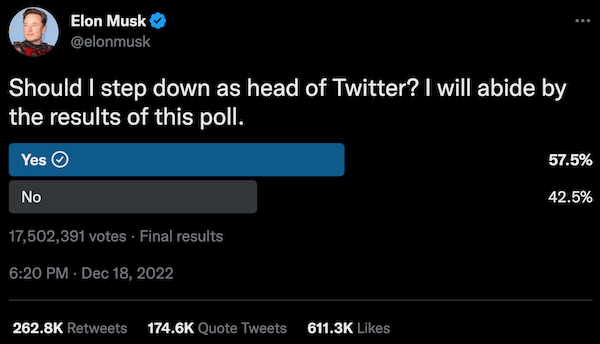
Here’s the original scene from The Simpsons:
A series of articles in Tampa Bay Business Journal from last year was titled 25 People to Watch in 2022, and Nuke Goldstein was one of them. He’s the CTO and one of the cofounders of Celsius Network, the exchange that mishandled its customers’ cryptocurrency and went bankrupt. (You can find more details in my infamous post titled If you’re going to Florida Bitcoin and Blockchain Summit 2022, YOU’RE AN IDIOT.)
To add extra failure to their mix, what happened with Celsius has since been relegated to footnote status thanks to FTX and Sam Bankman-Fried’s colossal crash and burn.
A year ago, we had three splashy players announce moves to Tampa Bay:
- Nuke Goldstein (again, see my post, If you’re going to Florida Bitcoin and Blockchain Summit 2022, YOU’RE AN IDIOT.)
- Dom Heller, whose company, Fast, imploded in a year
- And admittedly, we have yet to see whether Cathie Wood’s bold bets pay off. Her investment firm, ARK, relocated to St. Pete to much fanfare amidst announcements about Nuke’s and Dom’s arrivals. The financial services company Morningstar recently published a report saying that ARK has destroyed $1.3 billion in shareholder value over the past decade, and that’s before this year’s stock market slump. They are currently buying a lot of Bitcoin, along with stock in Coinbase and Tesla, whose prices are currently crashing with the great cryptocurrency crunch and Elon Musk’s Twitter clown show.
As bad as this news may seem, I’m compelled to remind you of a line that John Perry Barlow was fond of trotting out: “Bullshit is the grease on the skids of innovation.” Attention is a key element of building a tech hub, and the hype from our new Tampa Bay residents has helped shine a light on our local scene.