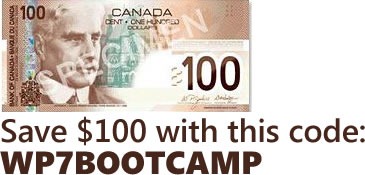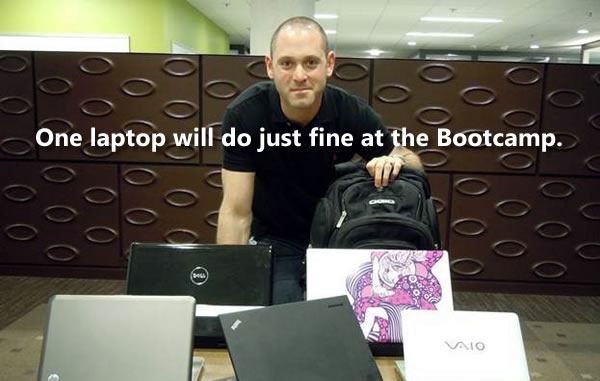Update: Please note the changes to the Toronto-area deployment clinic locations!
The "Windows Phone Canada" LinkedIn Group
If you’re not a member of LinkedIn, the social networking site for professionals, you should join it now! It’s a great place to keep in touch with your network of working peers, post and maintain your resume, find people in your industry and be found yourself, and take part in professional discussions in LinkedIn groups.
Once you’re a member of LinkedIn, you should join the Windows Phone Canada group. It’ll have links to the latest Windows Phone articles, host discussions about all aspects of Windows Phone development, from coming up with ideas for apps to writing them to selling them in Marketplace. You’ll also get to network with Windows Phone developers across Canada, and as I’ll tell you over and over, that’s where opportunities are born.
Join the WP7 discussion – join the Windows Phone Canada LinkedIn group!
Windows Phone Deployment Clinics

Pictured above: some of the phones we’ll be using in our deployment clinics.
Anyone who’s built apps and tried them out on an emulator and then deployed to the real thing will know what Jan van de Snepscheut was talking about when he said “In theory, there is no difference between theory and practice. In practice, there is.”
To support you in your WP7 development and help you make the leap from theory to practice, we’re starting our deployment clinics this week! It’s your chance to deploy your app to a real WP7 phone and see how it works. This week’s are being held in:
- Wednesday, September 1st:
- Ottawa: Microsoft Ottawa office (100 Queen Street, Suite 500, Ottawa)
- Mississauga: Starbucks near Square One (189 Rathburn Road West, Mississauga),
11:00 a.m. – 5:00 p.m.
- Thursday, September 2nd:
- Downtown Toronto: Starbucks at King and Yonge (4 King Street West, Toronto)
11:00 a.m. – 5:00 p.m.
- Downtown Toronto: Starbucks at King and Yonge (4 King Street West, Toronto)
- Friday, September 3rd:
- Downtown Toronto: Starbucks at King and Yonge (4 King Street West, Toronto)
11:00 a.m. – 5:00 p.m.
- Downtown Toronto: Starbucks at King and Yonge (4 King Street West, Toronto)
There are also some events being planned for next week:
- Thursday, September 9th:
- Montreal: User Group meeting at the Microsoft Montreal office (2000 Ave McGill College, Suite 450, Montreal)
- Friday, September 10th:
- Montreal: Deployment clinic at the Microsoft Montreal office (2000 Ave McGill College, Suite 450, Montreal)
(I’m working on Toronto dates for next week…watch this blog!)
We’re working on ways to hold deployment clinics in as many places across Canada, as often as our schedules and pool of phones will allow. For those of you out west, we’re working on getting clinics out your way – watch this space!
Windows Phone Bootcamps
 DevTeach’s Windows Phone 7 Bootcamp – a four-city, two-day, hands-on intensive training course taught by Colin Melia – started off quite nicely last week in Montreal (pictured left).
DevTeach’s Windows Phone 7 Bootcamp – a four-city, two-day, hands-on intensive training course taught by Colin Melia – started off quite nicely last week in Montreal (pictured left).
This week, the Bootcamp comes to Vancouver on Monday and Tuesday (August 30 – 31) and Ottawa on Thursday and Friday (September 2 – 3).
Next week, Yours Truly sits in on the Toronto Bootcamp, which happens next Tuesday and Wednesday (September 7 – 8).
Want to sign up for the Bootcamp? Register here, and save $100 when you use the discount code WP7BOOTCAMP.
Windows Phone Training and Deployment Clinics at TechDays
 TechDays, our cross-Canada conference on how to make the most of Microsoft’s tools and technologies, is just over two weeks away, starting with TechDays Vancouver on September 14th and 15th. We’ve got two 65-minute breakout sessions on Windows Phone app development being presented by Windows Phone MVP Mark Arteaga and a half-hour “Turbo Talk” by Windows Phone MVP Anthony Bartolo on distributing your apps through the Marketplace. To find out more about TechDays, visit the TechDays site.
TechDays, our cross-Canada conference on how to make the most of Microsoft’s tools and technologies, is just over two weeks away, starting with TechDays Vancouver on September 14th and 15th. We’ve got two 65-minute breakout sessions on Windows Phone app development being presented by Windows Phone MVP Mark Arteaga and a half-hour “Turbo Talk” by Windows Phone MVP Anthony Bartolo on distributing your apps through the Marketplace. To find out more about TechDays, visit the TechDays site.
We’ll be running deployment clinics in the TechDays cities when we’re there (those cities, in order: Vancouver, Edmonton, Toronto, Halifax, Ottawa, Montreal, Winnipeg, Calgary), in the TechDays lounge, as well as outside the conference. Watch this blog for details!
Windows Phone Training for Students at Go DevMENTAL
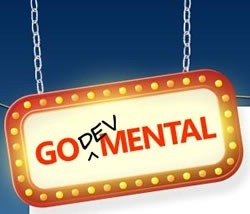 Just as TechDays is a cross-Canada tour for working developers and IT pros, Go DevMENTAL is a cross-Canada tour for post-secondary students who’d like to learn more about the coolest apps and platforms, get connected with people in the software industry and get help in pursing a career. To find out more about Go DevMENTAL, check out the Go DevMENTAL site.
Just as TechDays is a cross-Canada tour for working developers and IT pros, Go DevMENTAL is a cross-Canada tour for post-secondary students who’d like to learn more about the coolest apps and platforms, get connected with people in the software industry and get help in pursing a career. To find out more about Go DevMENTAL, check out the Go DevMENTAL site.
One of Go DevMENTAL’s tracks is dedicated to creating Windows Phone apps. It’ll have two sessions: one on building Silverlight apps for WP7; the other on building XNA-based games for WP7.
!["I [Canada] Windows Phone" logo](https://www.globalnerdy.com/wordpress/wp-content/uploads/2010/08/windowsphonecanada2.jpg)





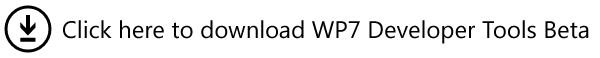

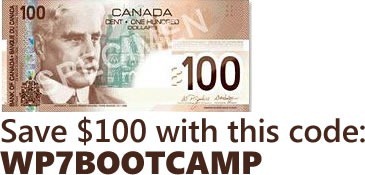
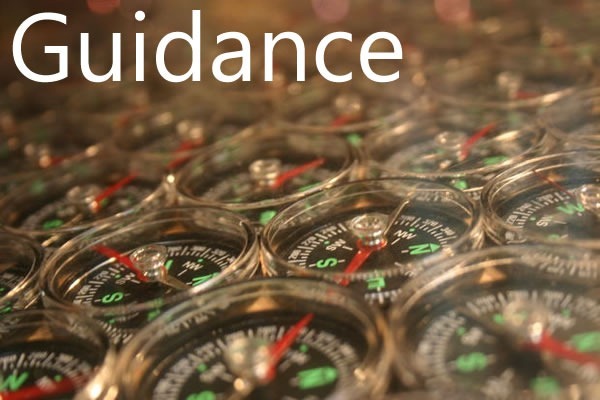

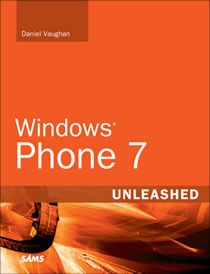

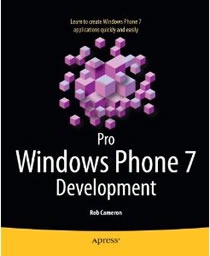






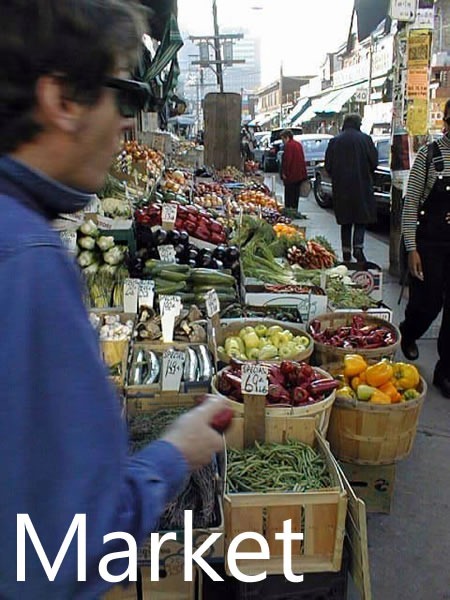

 You’ve seen the announcement
You’ve seen the announcement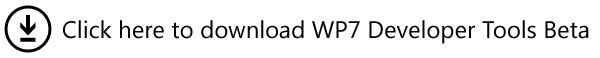


 The bootcamps take place in the following cities on the following dates:
The bootcamps take place in the following cities on the following dates: