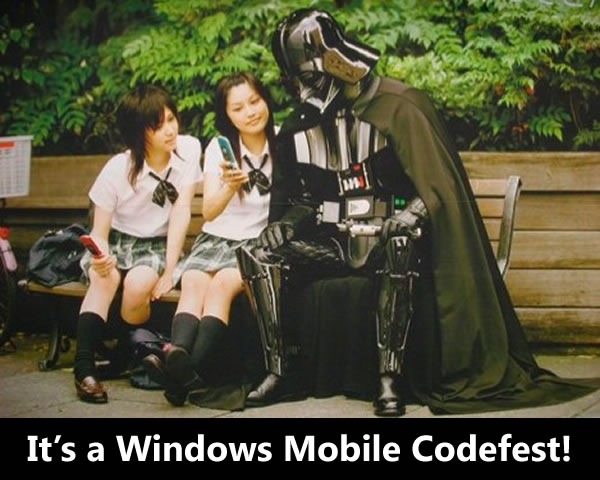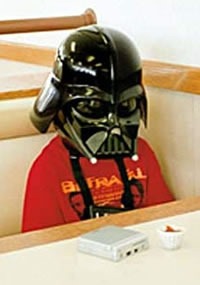This article also appears in Canadian Developer Connection.
The Race to Market Challenge
Here’s a quick little video that explains what the just-announced Race to Market challenge is all about:
If you’ve been thinking about developing for Windows Mobile, now’s the time! We’re now accepting submissions of applications for Windows Marketplace for Mobile, the on-phone store where people with Windows Mobile phones can buy and install mobile applications easily. Better still, we’re making it a contest – submit your Windows Mobile app between now and 11:59 p.m. on December 31st and you’ll automatically be entered in the Race to Market Challenge where you’ll have a chance to win one of 4 Surface tables (developer edition, of course) like the one pictured below with the dashing Developer Evangelist…

…along with a lot of online marketing and promotion for your application and a really cool trophy.
Winning applications will fall into one of these categories:
- Most downloaded
- Most valuable (where “value” is the number of downloads multiplied by the price)
- Most useful, as judged by a Microsoft panel
- Most playful, as judged by a Microsoft panel
The Race to Market Challenge runs from now until December 31st, and the sooner you get started, the more likely you shot at one of the grand prized. For full details about the contest, visit mobilethisdeveloper.com.
Getting Started with Windows Mobile Development
Between now and the end of the contest, I’ll be posting articles on Windows Mobile development and the Race to Market Challenge. In the meantime, here are some tips that should help you get started.
What You Need
Here’s a snippet from an earlier article of mine that shows you what you need in order to get started with Windows Mobile development. In order to build an application for Windows Mobile 6, you’ll need the following things:
Visual Studio 2008, Professional Edition or higher  |
This is the development environment. It’s not the only one that you can use to develop Windows Mobile apps, but it’s the one we’re using.
You can also use Visual Studio 2005 – if you do so, Standard Edition or higher will do. If you don’t have Visual Studio, you can download a trial version of Visual Studio 2008. |
| The Windows Mobile 6 SDKs |
The Windows Mobile 6 SDKs contain the templates for building Windows Mobile 6 projects and emulators for various Windows mobile phones.
There are two such SDKs to choose from: I recommend downloading both SDKs. You never know where you’ll deploy! |
.NET Compact Framework 3.5 Redistributable  |
The .NET Compact Framework 3.5 Redistributable is the version of the .NET framework for mobile devices. It only needs to be sent to the device once. |
A Windows Mobile 6 Device  |
You can get by in the beginning with just the emulators, but you’ll eventually want to try out your app on a real phone. I’m using my phone, a Palm Treo Pro.
As the saying goes, “In theory, there is no difference between theory and practice; in practice, there is.” |
| The mobile device syncing utility that works with your operating system |
If you’ve got a Windows Mobile 6 device, you’ll need the application that connects your mobile phone to your OS:
|
Previous Articles on Windows Mobile Development
Here are links to my earlier articles on Windows Mobile development:
- Upwardly Mobile, Part 1: A Brief Tour of Mobile App Development
- Upwardly Mobile, Part 2: Your First Windows Mobile 6 Application
- Upwardly Mobile, Part 3: Exploring Windows Mobile 6’s Built-In UI Controls
I’ll be posting more soon, but these should help you get up and running in the meantime.
If you’ve got any questions or comments about Windows Mobile development or the Race to Market Challenge, feel free to drop me a line or leave a note in the comments!