 Today, August 19th, is WhyDay, a day held in honour of the Ruby world’s most enigmatic character, a guy known to most only by a nickname, why the lucky stiff.
Today, August 19th, is WhyDay, a day held in honour of the Ruby world’s most enigmatic character, a guy known to most only by a nickname, why the lucky stiff.
_why (as he’s often called) is probably best known for his quirky programming book, why’s (Poignant) Guide to Ruby, quite possibly the most weird and whimsical tutorial written since Carlton Egremont III’s books Mr. Bunny’s Big Cup O’ Java and Mr. Bunny’s Guide to ActiveX. Although he never finished the book, it’s still a great (and greatly amusing) intro to the Ruby programming language from simple one-liners, all the way up to metaprogramming, peppered with his crazy comics which include two cartoon foxes whose catchphrase/battle cry is “chunky bacon!”.
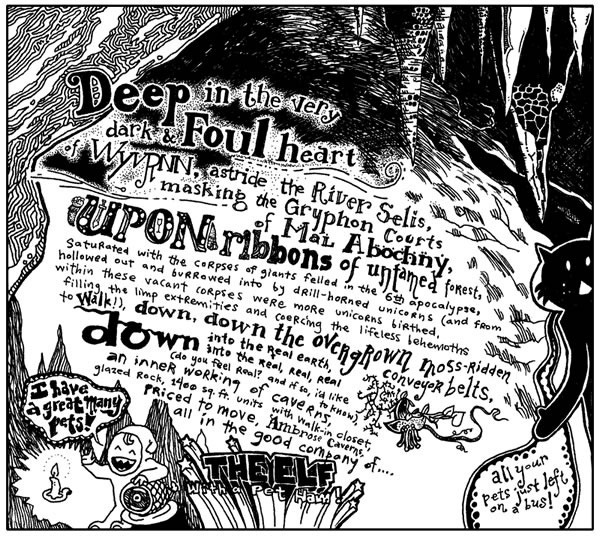
_why also wrote a number of libraries and applications, many of which have either become part of the Ruby programmer’s toolkit or have become the basis of current apps and libraries. He was also a big proponent of making programming environments to teach kids programming, so he created Shoes, a UI toolkit for making web-like desktop apps and Hackety Hack, a programming mini-IDE built on top of Shoes for kids to make their own programs.
He didn’t stop at writing and coding; he was also a musician and performer. If you were at the first RailsConf in 2006 in Chicago, you were treated to his keynote, a psychedelic multimedia rock opera which began with him exhorting the audience to “Put you best practices away!” and filled with great music and geeky jokes (including one about exception handling that I found particularly amusing).
_why has always been a bit of a privacy nut, to the point that very few people actually know his real name or even what he does for a living. On this day last year – August 19th, 2009 – he decided that he no longer wanted to be in the spotlight and quietly disappeared from the Ruby scene, removing all traces of his sites and projects. John Resig, they guy behind jQuery, wrote a nice elegy for him (even though _why didn’t pass away, but went into J.D. Salinger mode).
His stuff lives on because it was all either open-sourced or licenced under Creative Commons, and is now curated (and even expanded upon) by fans of his work.
A number of people are celebrating WhyDay by remembering his greatest gift to the Ruby and larger programming world: a spirit of whimsy, creativity, freedom and experimentation. Yes, programming is serious work and probably one of the hardest things that humans do, but without finding joy in what you do, what’s the point? The people who’ve declared today as WhyDay suggest:
- See how far you can push some weird corner of Ruby (or some other language).
- Choose a tight constraint (for example, 4 kilobytes of source code) and see what you can do with it.
- Try that wild idea you’ve been sitting on because it’s too crazy.
- You can work to maintain some of the software Why left us (although Why is more about creating beautiful new things than polishing old things).
- On the other hand, Why is passionate about teaching programming to children. So improvements to Hackety Hack would be welcome.
- Or take direct action along those lines, and teach Ruby to a child.
I’d be a bad Microsoft evangelist if I didn’t tell you that:
- Yes, Ruby works like a charm on Windows. For a lot of quick computation, I keep an irb window handy on my Windows 7 box much of the time.
- You should take _why’s spirit and apply it to .NET! The .NET 4.0 framework incorporates a lot of great stuff that Ruby developers would find familiar, from powerful collections to dynamic typing to functional programming features, whether you do it in C# and want to go hardcore with F#.
- Inspiration and community are part of programming. _why inspired a lot of programmers to go out their and try their crazy ideas, and in the process, they got to know and work with their fellow geeks. Get out there, build something beautiful and share it!



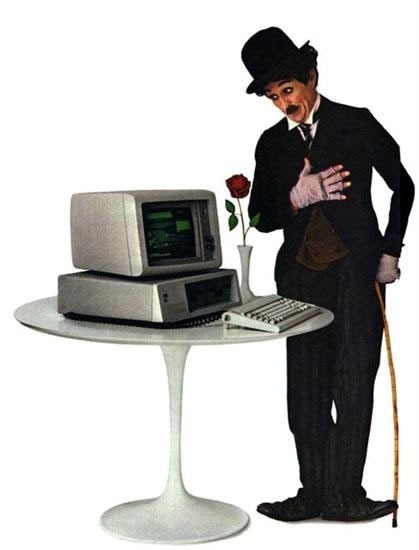
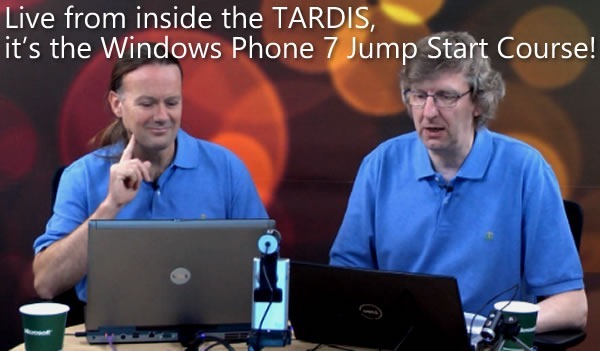

 If you want to just play Windows Phone 7 games, it’s easy – the phone comes out in the fall, in time for the holiday shopping season.
If you want to just play Windows Phone 7 games, it’s easy – the phone comes out in the fall, in time for the holiday shopping season.
![intro slide[3] intro slide[3]](https://www.globalnerdy.com/wordpress/wp-content/uploads/2010/08/introslide3.jpg)