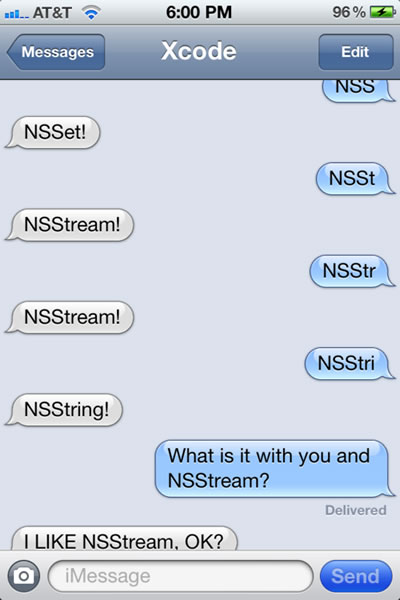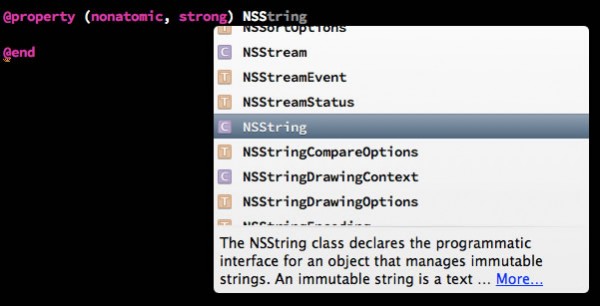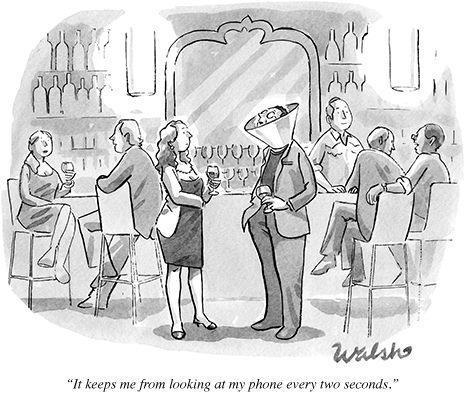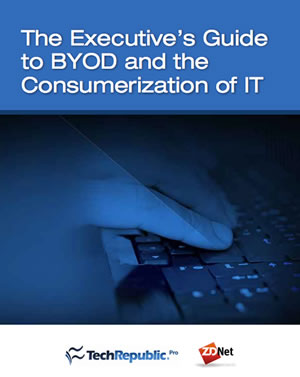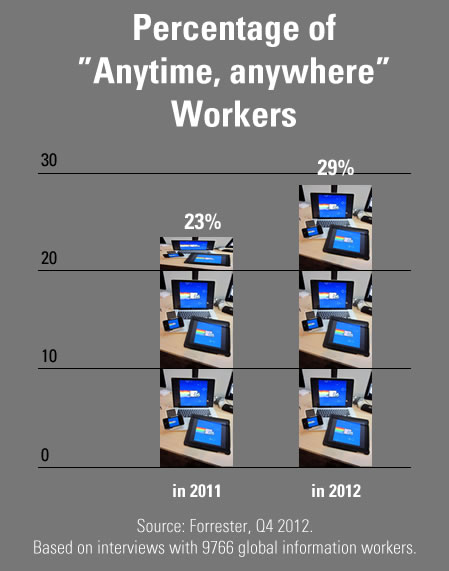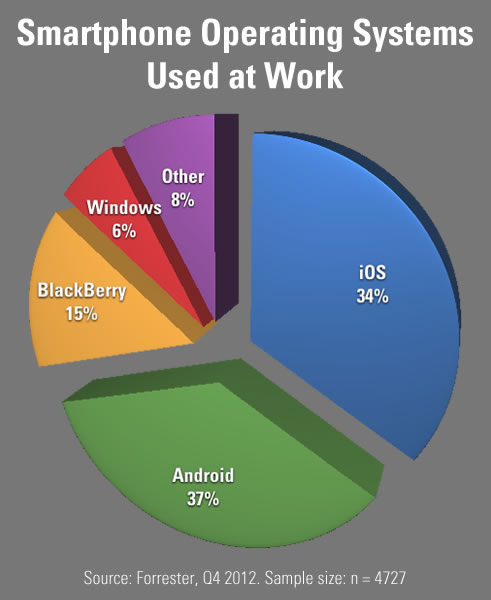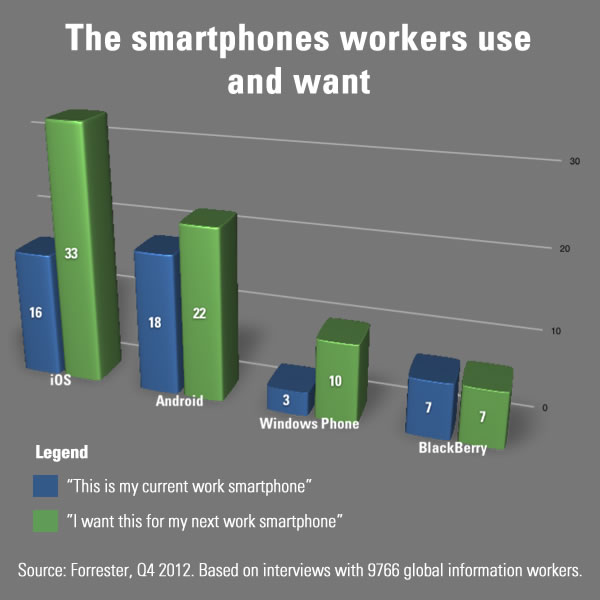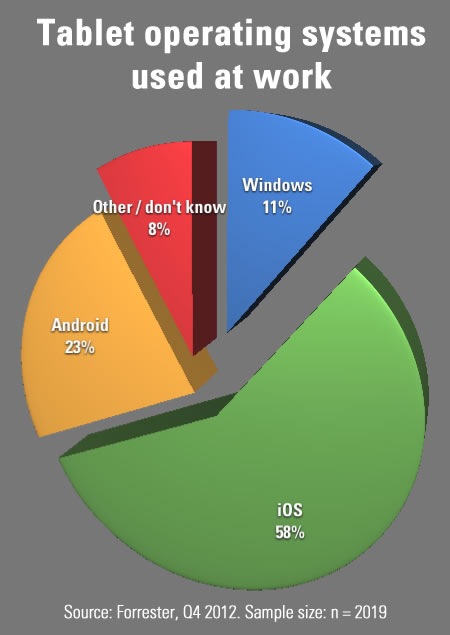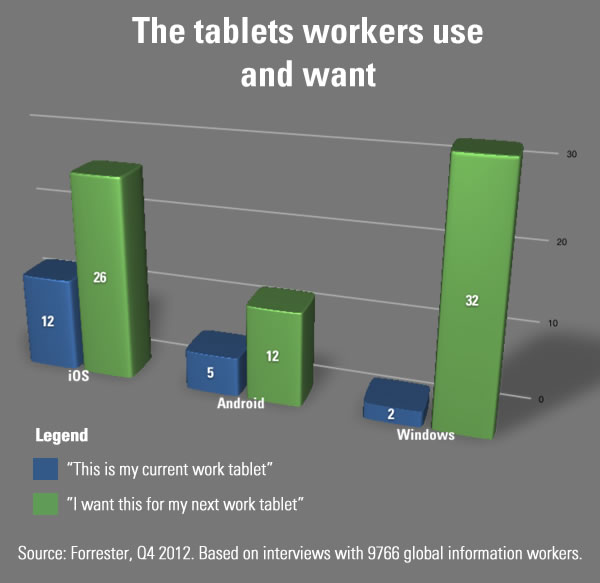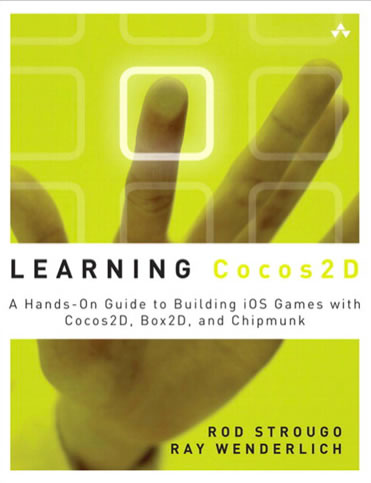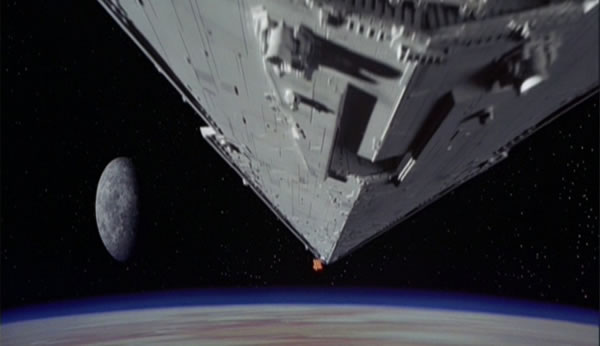
This could be the best traceroute ever. Open up a terminal window and type the following:
traceroute 216.81.59.173
(If you're on Windows, use tracert instead of traceroute.)
After the first few hops, you should see the introduction to a grand space opera:
11 episode.iv (206.214.251.1) 77.898 ms 83.567 ms 80.729 ms 12 a.new.hope (206.214.251.6) 78.125 ms 79.867 ms 76.998 ms 13 it.is.a.period.of.civil.war (206.214.251.9) 84.702 ms 81.991 ms 77.786 ms 14 rebel.spaceships (206.214.251.14) 81.739 ms 94.703 ms 78.449 ms 15 striking.from.a.hidden.base (206.214.251.17) 77.288 ms 84.864 ms 78.935 ms 16 have.won.their.first.victory (206.214.251.22) 89.925 ms 79.885 ms * 17 against.the.evil.galactic.empire (206.214.251.25) 91.228 ms 81.122 ms 83.124 ms 18 during.the.battle (206.214.251.30) 79.435 ms 82.330 ms 76.135 ms 19 rebel.spies.managed (206.214.251.33) 78.177 ms 79.974 ms 81.228 ms 20 to.steal.secret.plans (206.214.251.38) 85.614 ms 82.502 ms 90.142 ms 21 to.the.empires.ultimate.weapon (206.214.251.41) 80.341 ms 79.733 ms 81.725 ms 22 the.death.star (206.214.251.46) 79.428 ms 80.002 ms 81.904 ms 23 an.armored.space.station (206.214.251.49) 80.747 ms 85.361 ms 82.703 ms 24 with.enough.power.to (206.214.251.54) 82.147 ms 80.090 ms 80.863 ms 25 destroy.an.entire.planet (206.214.251.57) 87.073 ms 79.466 ms 88.023 ms 26 pursued.by.the.empires (206.214.251.62) 78.770 ms 94.894 ms 79.687 ms 27 sinister.agents (206.214.251.65) 78.413 ms 80.727 ms 76.812 ms 28 princess.leia.races.home (206.214.251.70) 77.705 ms 79.948 ms 79.108 ms 29 aboard.her.starship (206.214.251.73) 86.378 ms 78.789 ms 80.382 ms 30 custodian.of.the.stolen.plans (206.214.251.78) 88.709 ms 77.027 ms 83.119 ms 31 that.can.save.her (206.214.251.81) 77.918 ms 79.163 ms 85.892 ms 32 people.and.restore (206.214.251.86) 81.502 ms 82.661 ms 81.129 ms 33 freedom.to.the.galaxy (206.214.251.89) 79.759 ms 81.916 ms 87.590 ms 34 0-------------------0 (206.214.251.94) 84.763 ms 82.466 ms 83.961 ms 35 0------------------0 (206.214.251.97) 89.143 ms 77.974 ms 78.518 ms 36 0-----------------0 (206.214.251.102) 80.817 ms 79.579 ms 81.443 ms 37 0----------------0 (206.214.251.105) 84.709 ms 80.502 ms 82.793 ms 38 0---------------0 (206.214.251.110) 90.891 ms 83.410 ms 83.009 ms 39 0--------------0 (206.214.251.113) 169.193 ms 80.361 ms 78.529 ms 40 0-------------0 (206.214.251.118) 82.773 ms 80.476 ms 82.109 ms 41 0------------0 (206.214.251.121) 81.907 ms 82.454 ms 85.116 ms 42 0-----------0 (206.214.251.126) 85.721 ms 82.598 ms 81.911 ms 43 0----------0 (206.214.251.129) 83.042 ms 82.609 ms 80.083 ms 44 0---------0 (206.214.251.134) 83.906 ms 83.379 ms 93.897 ms 45 0--------0 (206.214.251.137) 88.520 ms 85.748 ms 93.967 ms 46 0-------0 (206.214.251.142) 85.520 ms 77.582 ms 47 0------0 (206.214.251.145) 87.702 ms 83.947 ms 88.497 ms 48 0-----0 (206.214.251.150) 87.136 ms 80.356 ms 85.498 ms 49 0----0 (206.214.251.153) 83.413 ms 85.810 ms 83.094 ms 50 0---0 (206.214.251.158) 83.446 ms 85.608 ms 81.386 ms 51 0--0 (206.214.251.161) 82.131 ms 83.794 ms 83.073 ms 52 0-0 (206.214.251.166) 90.717 ms 86.770 ms 86.475 ms 53 00 (206.214.251.169) 89.096 ms 90.207 ms 83.345 ms 54 i (206.214.251.174) 80.697 ms 88.438 ms 85.522 ms 55 by.ryan.werber (206.214.251.177) 81.985 ms 87.495 ms 82.695 ms 56 when.ccies.get.bored (206.214.251.182) 84.011 ms 82.933 ms 83.208 ms 57 ccie.38168 (206.214.251.185) 87.235 ms 84.001 ms 83.992 ms 58 fin (206.214.251.190) 78.290 ms * *
Apparently, this is what CCIEs — Cisco Certified Internetwork Experts — do when they’re bored.