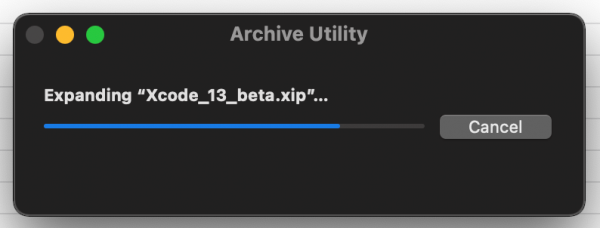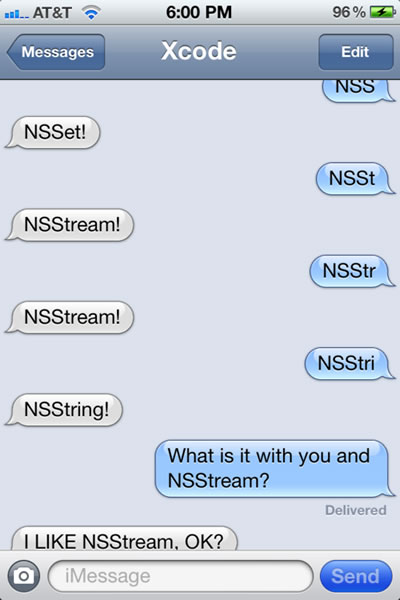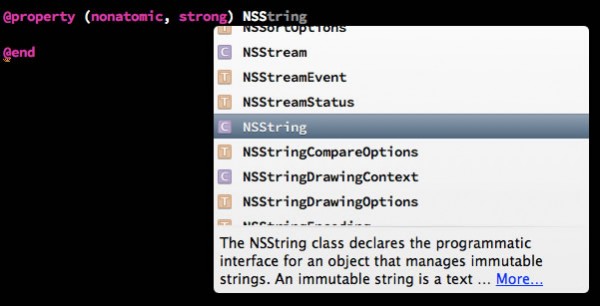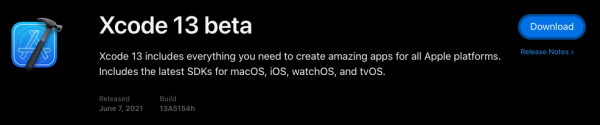
The first day of WWDC ’21 has come and gone, which means that the beta for the upcoming version of Xcode is available now!
If you’ve been itching to try out the new Xcode (and especially the new SwiftUI), you can get it at Apple’s Developer site’s Downloads page. It’s currently installing on my machine as I write this.
Let’s do this.
Just a quick warning if this is your first time working with Xcode: the installation process can take a while. On my Auth0-issued 2019 MacBook Pro (2.6 GHz 6-core i7, 16 GB RAM), it took about a half hour or so to unzip itself into a functioning application.