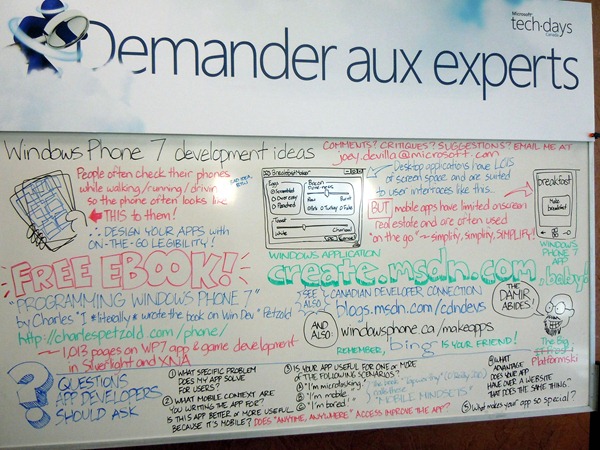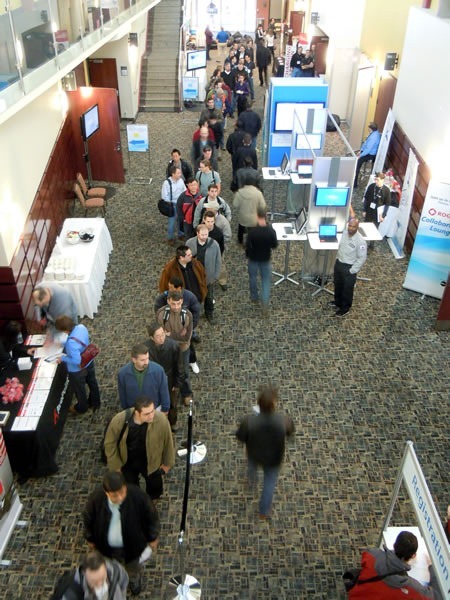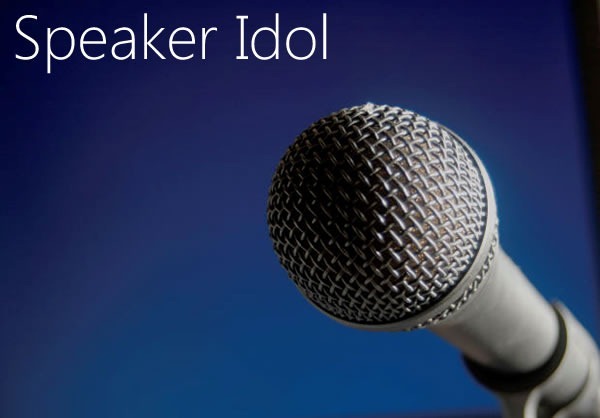Gamercamp: Toronto, Saturday November 13 and Sunday, November 14
Gamercamp is the creation of Jaime Woo and Mark Rabo and it’s Toronto’s celebration of videogames and all that they bring with them – not just the fun of gameplay, but also the creativity and art expressed within them, and the people games bring together. Last year brought us Gamercamp 1.0, featuring talks by great game designers and deep thinkers in the field of ludology (that’s a fancy-schmancy word meaning “the study of games and play”) as well as a showcase of the great games that local indie game developers are making. This year’s promises to bring us even more of what we love about videogames.
I’ll be at Gamercamp to talk about game development for Windows, Windows Phone 7 and Xbox 360, and I’m bringing PCs, Windows Phones and Xboxes (possibly event with a Kinect) for you to try. If you’d like to take Windows, Windows Phone or an Xbox for a spin, please say hi! Better still, if you’d like to develop games for Windows, Windows Phone or the Xbox 360, come talk to me! I’d love to help you get started.
What’s Happening at Gamercamp
Gamercamp is packing a full schedule, not just during the day, but with Saturday evening events as well! For the full story, be sure to take a look at the Gamercamp site.
Here’s the day schedule for Gamercamp, with as many details as I could get:
Day 1 @ Toronto Underground Cinema
| When |
What |
| 10:30 a.m. |
Doors open |
| 11:00 – 11:15 |
Opening remarks |
| 11:15 – 11:45 |
In the Studio for Sword and Sorcery EP (The Sword and Sorcery Team)
The creative forces behind the highly-anticipated iPhone/iPad release share the inside stories and philosophies that bring together the artistry, music, and gameplay of Sword & Sorcery.
|
| 11:45 – 12:15 p.m. |
The Depth to Which We Sink (Demo) |
| 12:15 – 12:30 |
Break |
| 12:30 – 1:00 |
Zombiedots (Demo) |
| 1:00 – 1:30 |
Pixelating Scott Pilgrim’s Toronto (Stéphane Boutin, Scott Pilgrim vs. The World: The Game)
Stéphane Boutin, a lead 2D artist of the Scott Pilgrim game, shares the experience of transforming Toronto into an 8-bit masterpiece.
|
| 1:30 – 2:15 |
Lunch break |
| 2:15 – 2:45 |
UDON 10: A Decade of Art, Games and Comics (Jim Zubkavich, UDON, Legends of Zork)
UDON co-founder and project manager Jim Zubkavich reflects on the last decade for the local studio and its unique position creating anime-style art for the Japanese market with companies like Capcom, Konami, and Hasbro.
|
| 2:45 – 3:15 |
CityState (Demo) |
| 3:15 – 3:30 |
Break |
| 3:30 – 4:00 |
Dyad (Demo) |
| 4:00 – 4:30 |
We Are Trapped in the Belly of this Horrible Machine, and the Machine is Bleeding to Death (Matthew Kumar, Edge, Gamasutra, Exp)
The games press is sick and we are all drowning in its churning guts as it sprays infected effluent across the Internet. Join obscure dissident Mathew Kumar as he rallies the crowd into working out if we can construct a blade either sharp enough that we can cut the disease out or at least blunt enough that we can hack our way out into the painful glare of day.
|
| 4:30 – 4:45 |
Closing remarks |
| 5:30 |
Doors close |
Day 2 @ George Brown College School of Design
| When |
What |
| 10:30 a.m. |
Doors open |
| 11:00 – 11:15 |
Opening statement |
| 11:00 a.m. – 1:00 p.m. |
8-bit retro cereal breakfast |
| 11:30 a.m. – 12:15 p.m. |
Sessions:
- Stop Writing Adventure Games as Sitcoms
Daniel Steger, behind Baby Maker Extreme, looks at the use of humor in games and explores the unique ways games can contribute to joke construction.
- Riding the Creativity Choo-Choo to the Imagination Station
Michael Todd talks about gameplay, learning, losing, challenge, chaos, control, neural patterns, getting bored, humor, coolness, worlds, speed, love, PR, fans, contests and finishing your game.
- Set the Fight to Music
Addresses how music sets the mood for games and also go through my approach to the creative and songwriting process. In short, one can never know what the finished song will sound like because of the variety of random factors in composing. A song may be composed on the spot.
- Play’s the Thing
What is play? Why do we need it? From human social development and learning to business, play is more than fun and games. This panel draws on gaming history, culture and design to explore the importance of play as a source of motivation, inspiration and engagement.
|
| 12:30 – 1:15 |
Sessions:
- How to Make Babies
Ryan Taylor will explore the phenomenon of fan art, swag, collectables & the tools available for small shops to seed and develop their own products based on games and characters.
- Trials and Tribulations Developing for the iPhone
There are an innumerable number of challenges developing games for the iPhone platform including…
– How do you market your game?
– Pricing: What should I be charging? Do you charge 0.99 cents,
$1.99, $2.99 or sell it for free?
– Support: How do you engage/support your users?
– Retention: How to keep your users consistently coming back to play your game.
- Developing Narrative in Comics and Gaming
Comic books and video games—these two relatively young media have grown out of their infancy and are taking on complex issues, emotions, and ideas. Join us as we discuss the intersection of these media and what they can learn from each other. We’ll also be showcasing a range of interesting mutations that cross the barrier between media.
- SCUMM-Sucking: Adventures in Educational Gaming
What do you do when you LOVE building LucasArts and Sierra-style graphic adventure games, but you have to take boring educational service work to pay the bills?
>Get MONEY.
>Use MONEY on GAME.
>Give PRESENTATION to GAMERCAMP
|
| 1:15 – 2:45 |
Lunch break |
| 1:45 – 2:15 |
Pwnage Presentations |
| 2:45 – 3:30 |
Sessions:
- Rebooting IGDA Toronto
In its more glorious past, Toronto’s chapter of the International Game Developers Association had all corners of the local dev community regularly meet-up, learn together, and even start new partnerships and projects with one another. Today’s chapter still glimmers with some of its former shine, but it’s time for a fresh coat of paint. Join Lesley and members of the chapter committee to discuss the future of the chapter, and give your feedback on how to renew and re-energize the IGDA Toronto for a successful 2011!
- Designing Puzzles for Goats
Miguel Sternberg discusses a psychological approach to puzzle design using examples from popular games, Spooky Squid’s own Guerilla Gardening, and a simple thought experiment involving pet goats.
- Torontron: Legacy
Jph Wacheski will be providing information and details of the process of finding and retrofitting old arcade machines to play new indie games. From hacking the hardware to house the electronics, to wiring up the controls, and modifying software, all question answered.
- Demand More Design from Your Games
Shawn McGrath takes a look at design in videogames, board games and other forms of play.
|
| 3:45 – 4:30 |
Sessions:
- OMDC
- Indie Free-Flow
- Chasing the Dragon
Every game development studio has its challenges, triumphs and failures. As a young industry with few guidelines, it is easy to fall into common trappings. In this talk Nitai Bessette will explore the creative process and the risks and rewards of working in the games industry from one type of studio to the next.
- Social Gaming Has Nothing to Do with Facebook
Multiplayer games increasingly exist via the internet and services such as Xbox Live. In this 45-minute-long talk, Toronto indie game designer Benjamin Rivers discusses the importance of “social” games—not Farmville, not Mafia Wars, but games you play in a room with other people. What has changed as these games have moved from shared-space to remote experiences? What can we learn from this, and how can we rediscover real social gaming?
|
| 5:00 – 5:15 |
Closing remarks |
Gamercamp will take place on:
- Saturday, November 13th at Toronto Underground Cinema (186 Spadina, a little bit north of Queen)
- Sunday, November 14th at George Brown College School of Design (230 Richmond Street East)
Here’s how much it costs to attend:
- The Gamercamp Festival Pass goes for $30.00 and gets you into the main sessions for Saturday and Sunday.
- If you’re attending Gamercamp and want a ticket to the 1UP Party (featuring musical acts Anamanaguchi and Starscream), tickets for 1UP are $12.00.
- If you just want to attend 1UP and not Gamercamp, tickets are $15.00.
To register for Gamercamp, visit the Gamercamp registration page.
This article also appears in Canadian Developer Connection.
 Gamercamp, the gathering for people who love to eat, sleep, breathe and make videogames, takes place in Toronto this weekend:
Gamercamp, the gathering for people who love to eat, sleep, breathe and make videogames, takes place in Toronto this weekend: